Version: Yurbi v11 or higher
Role: Builder and higher
Permission: Builder with modify permission to the report or dashboard
Click on the Library button, which is found next to the Home button.
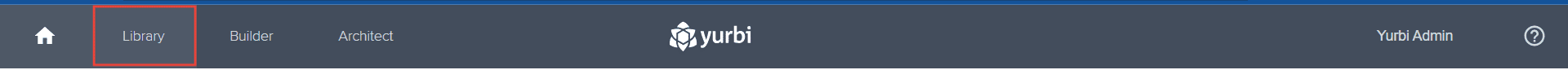
Choose between the Public or Private subsection.
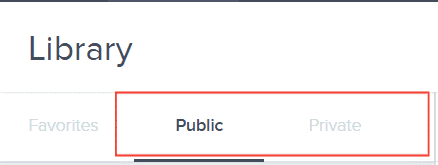
Select the folder where the report or dashboard is nestled in
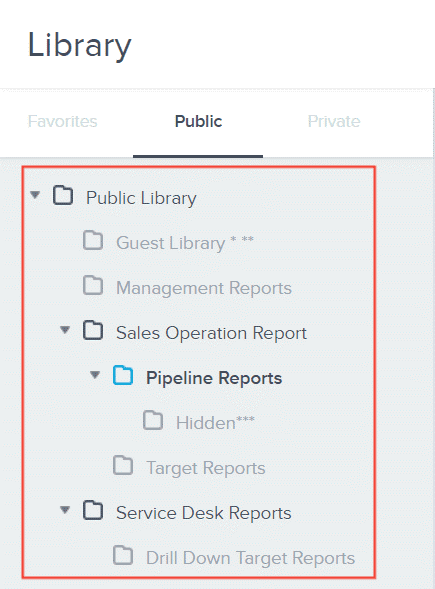
Locate the report or dashboard you wish to edit.
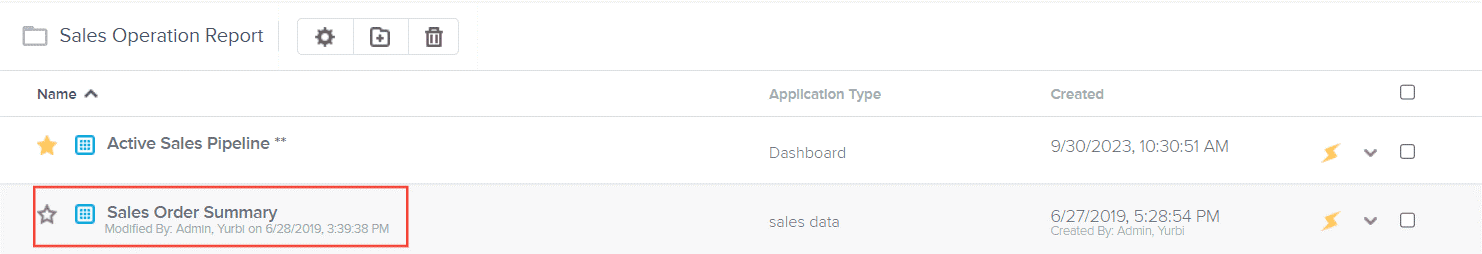
Click on the down arrow found at the end of the report or dashboard.
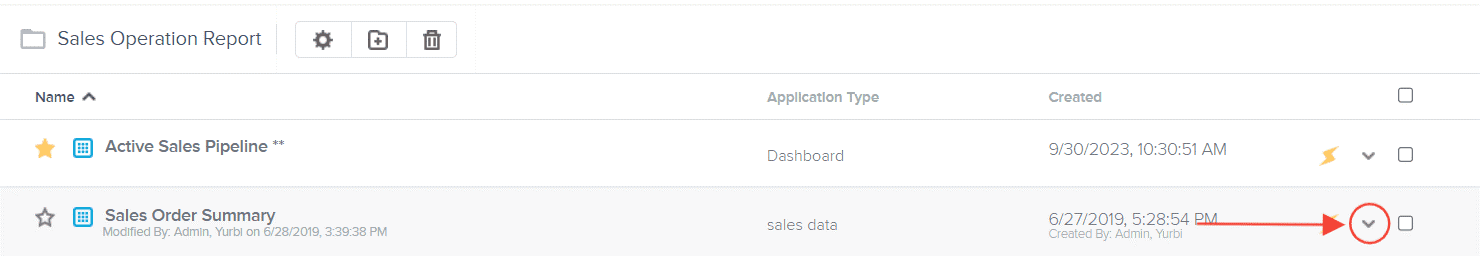
From the drop-down menu, select the Edit option.
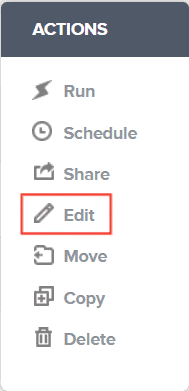
Upon selection, you will be automatically redirected to the builder section.
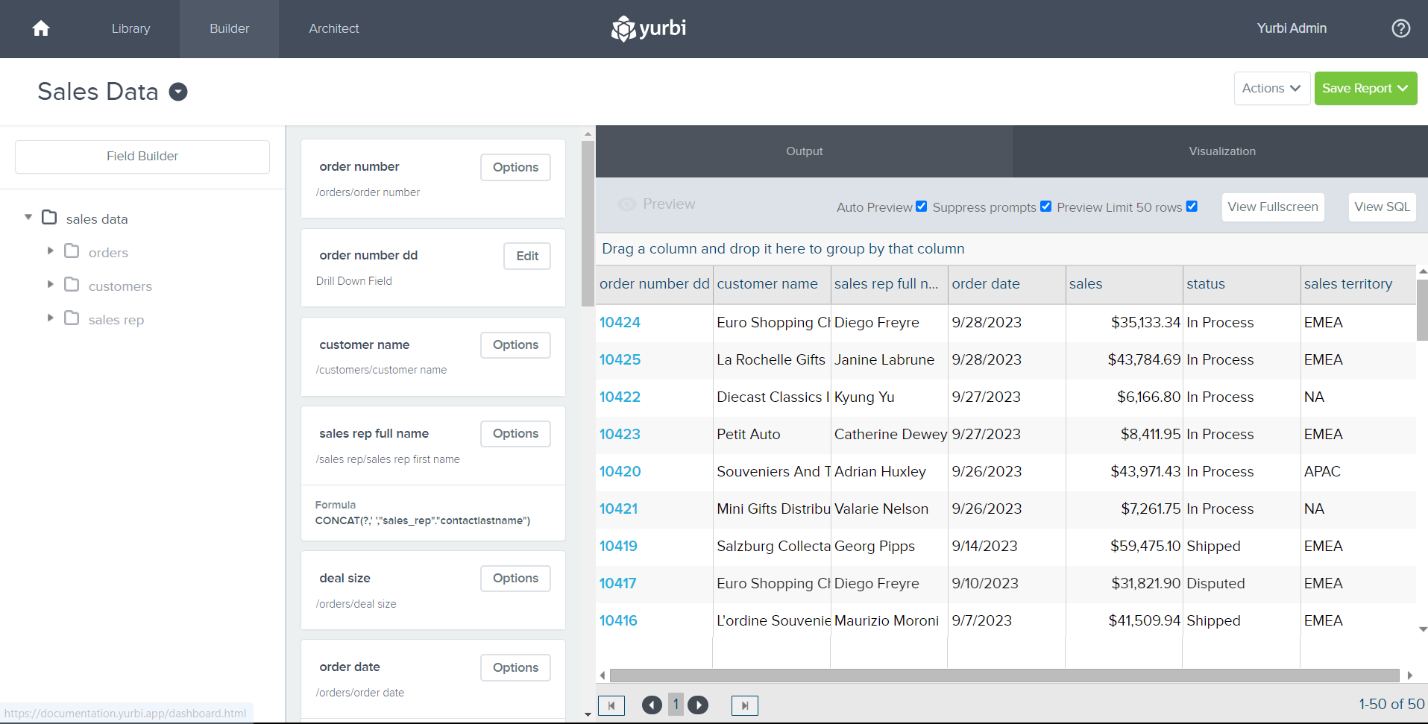
Here is an article about editing reports in builder section.
And there you have it! You now know how to edit a library report with accessing the Builder. Remember to access this, the user must have a builder role and a modify permission to the report or dashboard!