Version: Yurbi v11
Role: Agent and higher
Permission: Agent with view permission to the folderClick on the Library button, which is found next to the Home button.
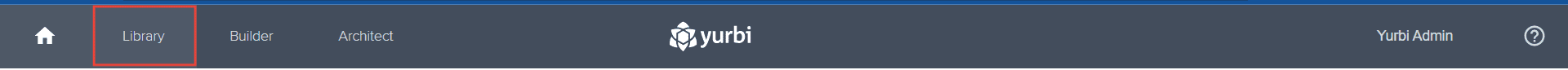
Choose between the Public or Private subsection.
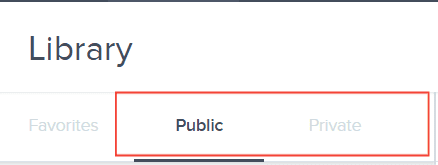
Select the folder where the report or dashboard is nestled in
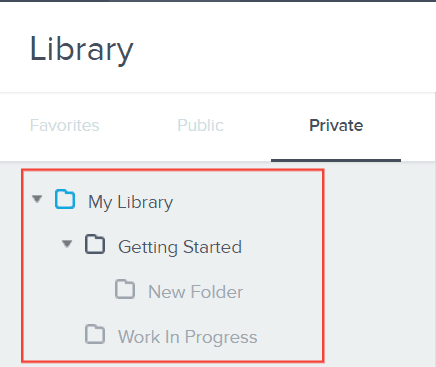
Locate the report or dashboard you wish to run, and click the down arrow button at the end of it.
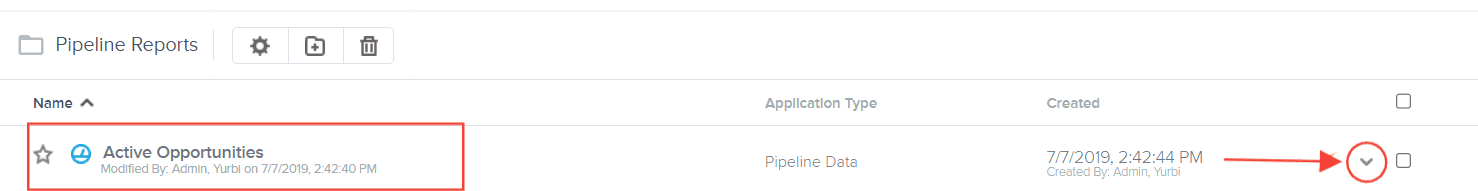
Select Run
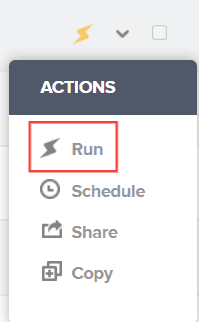
Or, select the lightning icon beside the down arrow icon.
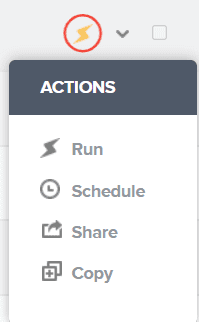
Another option would be clicking the report name and a menu will appear. Then, select Run Report.
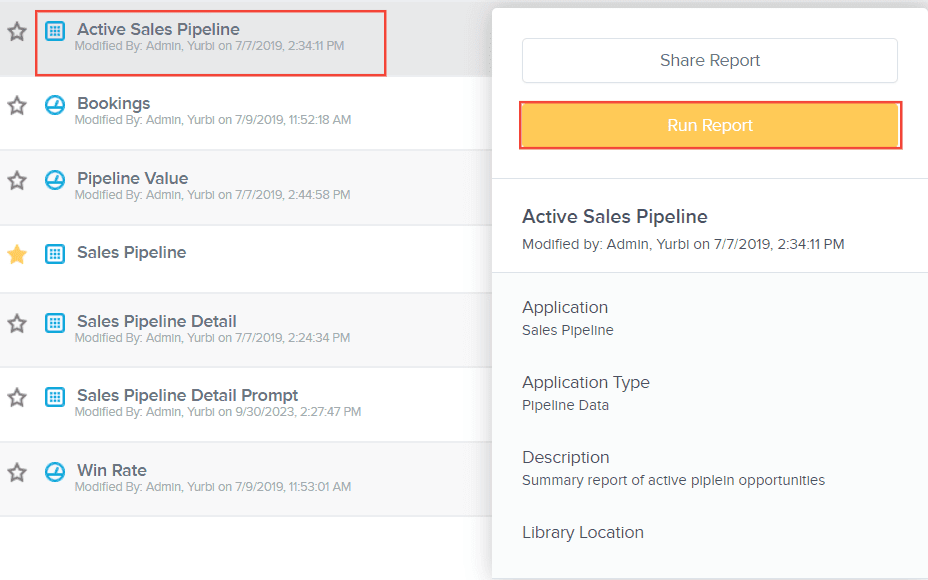
After these steps, depending on your selection:
- If it's a dashboard, you will be redirected to the Dashboard View.
- If a report is run, a pop-up will appear for you to view the report.

And there you have it! You now know the different ways of running a report within your library folders!