Version: Yurbi v11
Role: Agent and higher
Permission: Agent with delete permission to the report or dashboardAfter logging in, click the User Menu on the upper left side beside the help resources icon.
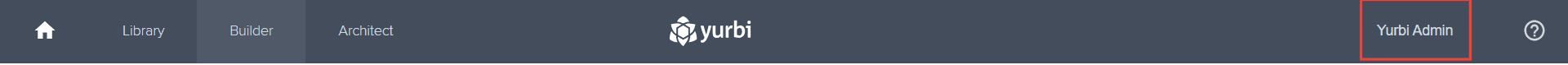
From the dropdown, click on My Schedule.
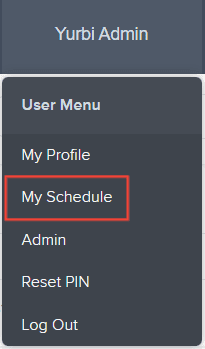
Choose the scheduled item that you want to delete. Click on the trash icon.
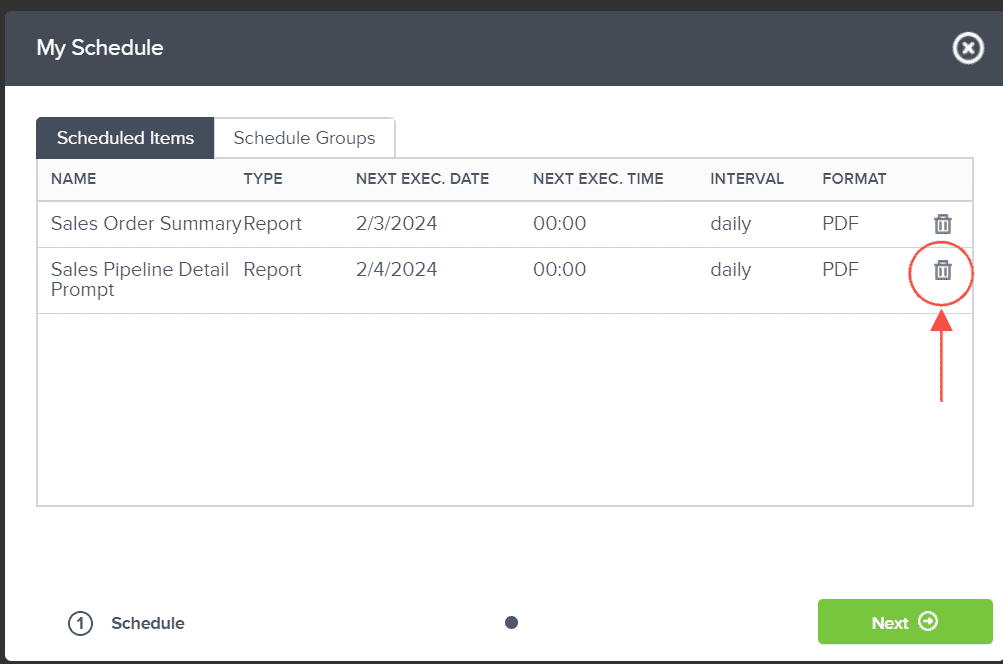
Select Yes
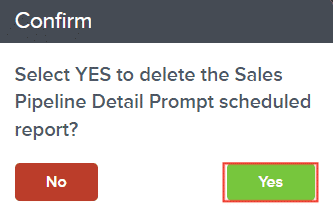
And there you have it! You now know how to delete a scheduled library report or dashboard!