Version: Yurbi v11
Role: Agent and higher
Permission: Agent with view permission to the dashboard Should you need to reset your dashboard view back to its original state after making various filter value changes, follow these instructions:
Click on Saved View. This option is located on your dashboard's interface.
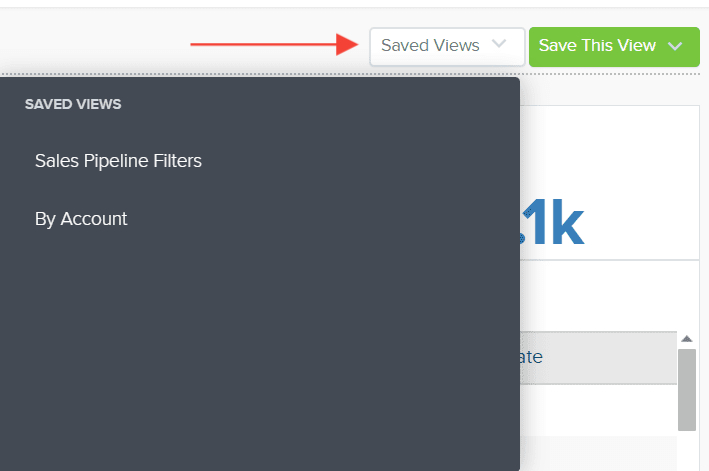
From the dropdown menu, click on the previously selected view. This action reverts your dashboard to the initial view you had set.
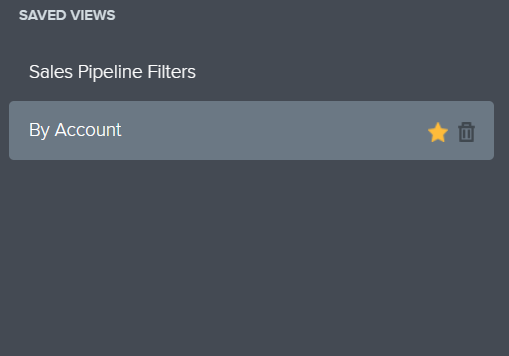
Note: The saved view shown is just an example. The names will depend on your organization and the user logged in.
Remember, these steps will erase your current set filters,
offering you a clean slate to apply new ones as necessary.