Version: Yurbi v11
Role: Agent and higher
Permission: Agents with view permission to the dashboardTo mark a dashboard as a favorite, click on the "Favorite" button located at the upper right side of the dashboard main screen. It is represented by a star icon and is located to the right of the Print button.
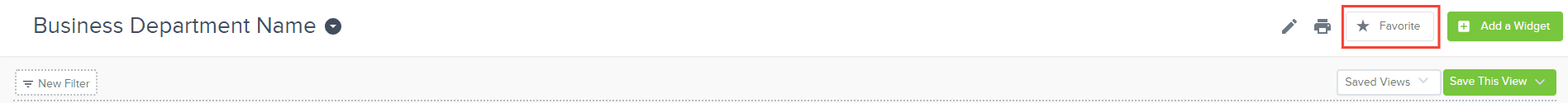
Once you click on the "Favorite" button, the star icon will turn yellow, indicating that you have successfully added the dashboard to your favorites list.
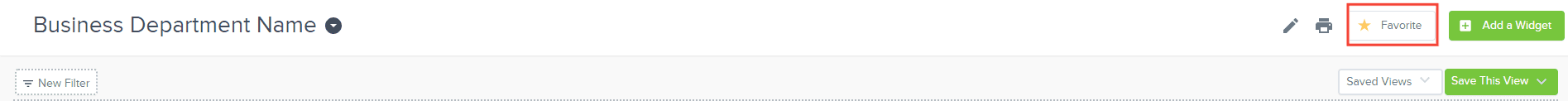
You can check the status of the dashboard by clicking on the drop-down arrow located on the upper left side of the dashboard, next to the dashboard name.
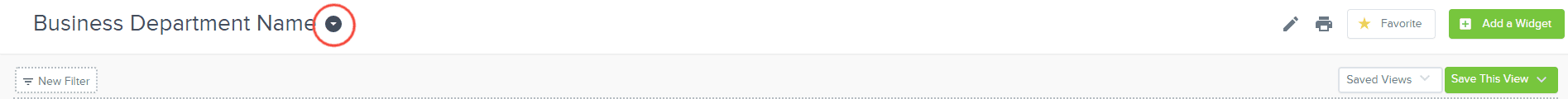
Go to the Favorites section to see if the dashboard has been added.
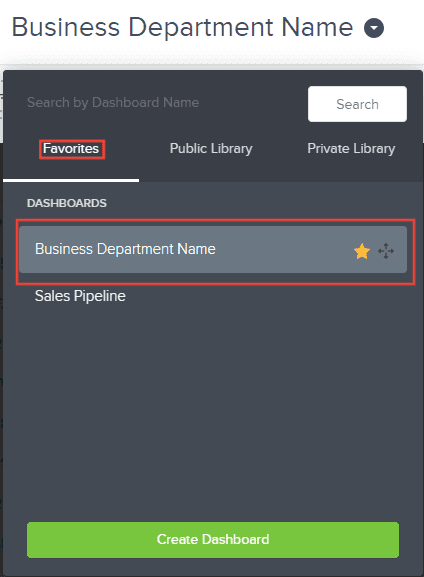
If for some reason you cannot locate your dashboard, click on the "Library" section, and look for where you have saved the dashboard.

If it is a public dashboard, find it in the "Public" sub folder. Otherwise, look for it in the "Private" sub folder.
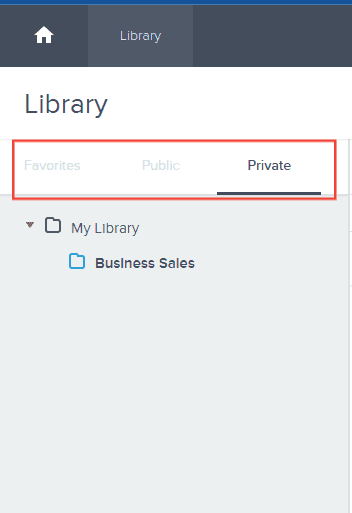
Beside the dashboard should also be the "Favorite" button, just click on it and this will add the dashboard to your favorites section.
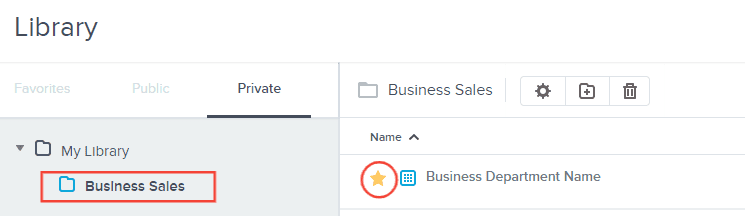
Check the "Favorites" section to confirm if the dashboard has been added to your list of favorites.
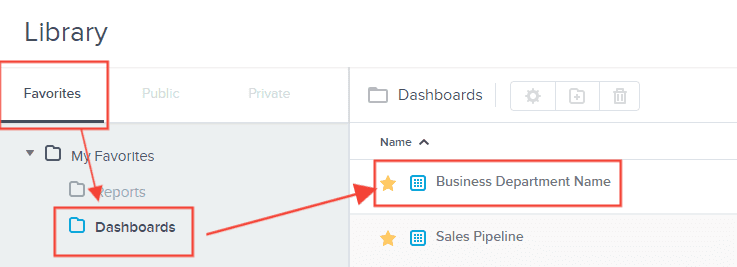
And there you have it! You can now favorite one or multiple dashboards you want!