Version: Yurbi v11
Role: Agent and higher
Permission: Agent with modify permission to the dashboard
To turn a filter on or off, click on the star icon.
If the icon is yellow, the filter is turned on. If the star icon is white with a black outline, the filter is turned off.
When the filter is set to On, it is activated, and the associated reports will present data retrieved from the database by applying this specified filter as a parameter.
When the filter is toggled Off, it implies that no dynamic parameter is being passed for that filter field.
The filter is turned on
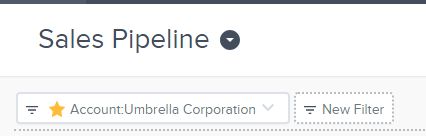
The filter is turned off
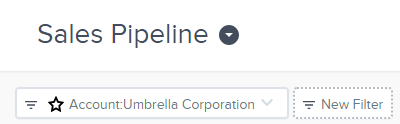
When the Smart Filter is activated, it automatically sets and enables the corresponding filter. As a result, manual activation on your part becomes unnecessary.
Furthermore, Smart Filter incorporates an additional feature. If there is any modification in the filter sequence within Smart Filter, it will automatically deactivate any filters that are impacted by this change.
Here is a link to learn more about Smart Filters.