Version: Yurbi v11
Role: Builder or higher
Permission: Builder with modify permission to an application
In this guide, we will show you a step by step process on how to edit an existing criteria within a report field.
Editing Add Criteria
Go to the report field and select the field with the Add Criteria that you wish to edit.
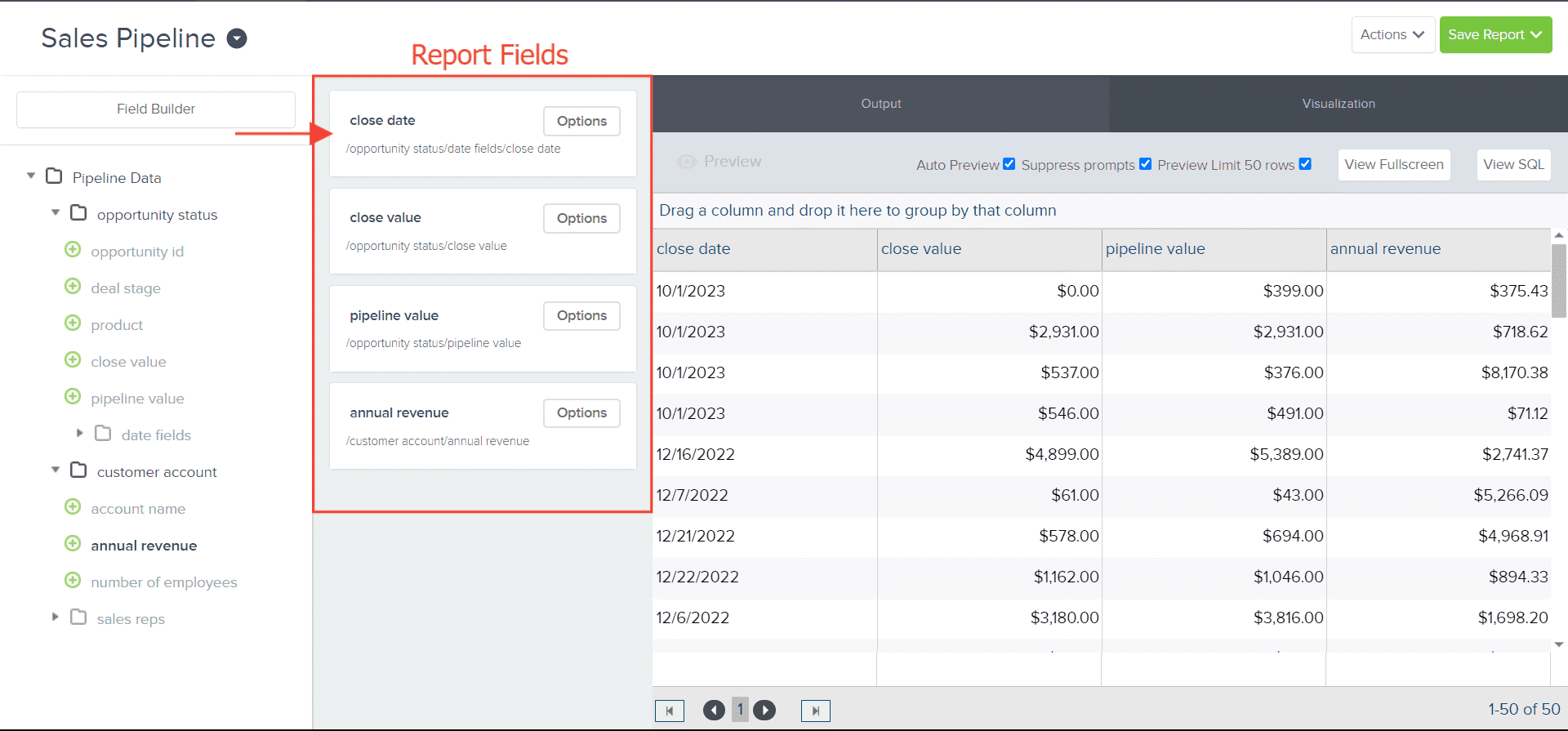
The report field with an existing add criteria will have a Criteria underneath the name of the field.
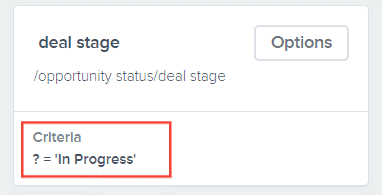
Click on the Options button.
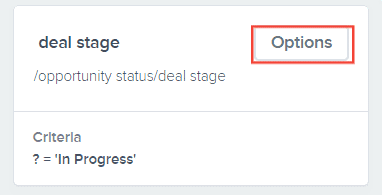
Select Add Criteria option.
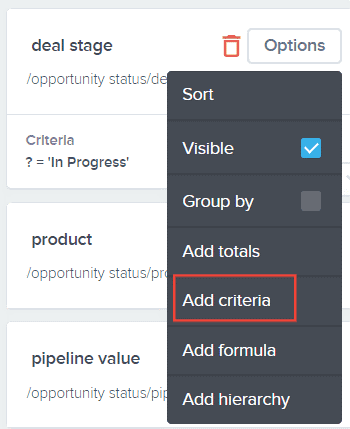
The Criteria Builder will appear. Under the Current Criteria, click on the edit button of the criteria you want to edit.
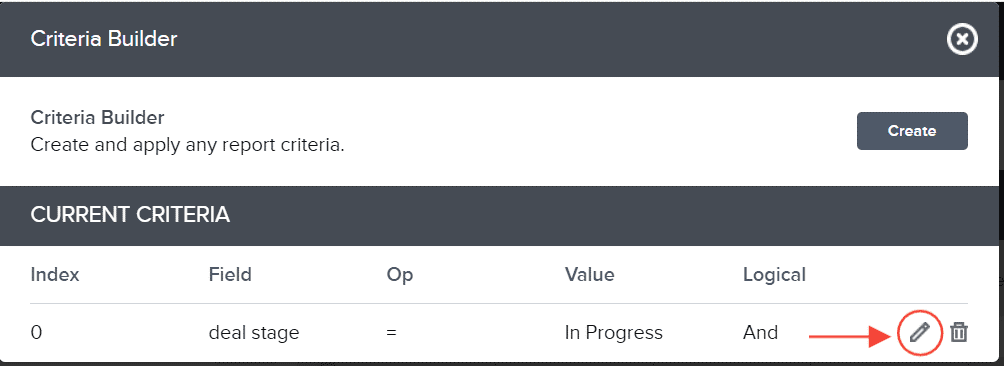
This will give you the Criteria Builder Configuration options.
Once done editing, simply click Add to Table. Any changes made will be reflected in the Current Criteria section
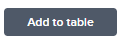
And there you have it! You now know how to edit an existing criteria within a report field!