Version: Yurbi v11
Role: Builder or higher
Permission: Builder access to the application
In this guide, we will show you a step by step process on how to delete an existing criteria within a report field.
Deleting Add Criteria
Go to the report field and select the field with the Add Criteria that you wish to edit.
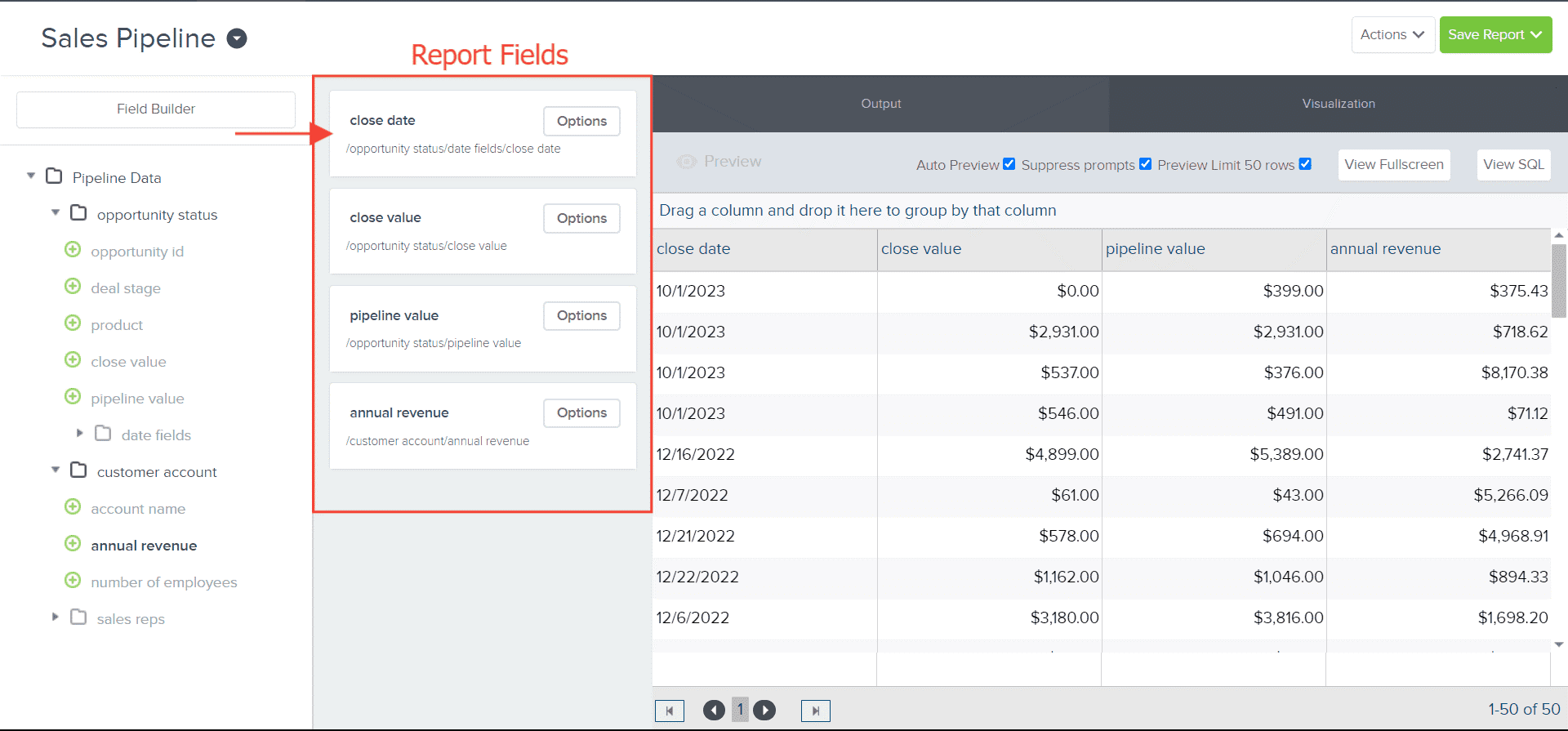
The report field with an existing add criteria will have a Criteria underneath the name of the field.
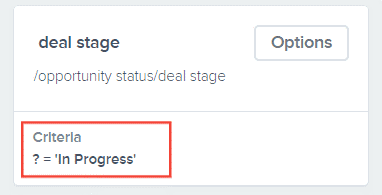
Click on the Options button.
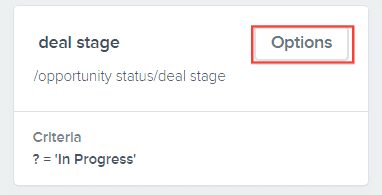
Select Add Criteria option.
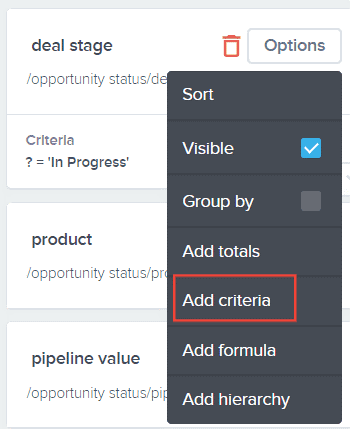
The Criteria Builder will appear. Under the Current Criteria, click on the delete button of the criteria you want to edit.
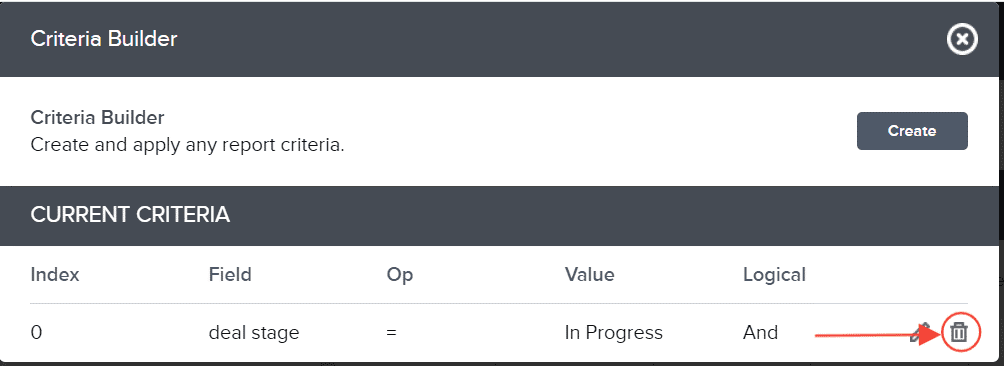
And there you have it! You now know how to delete an existing criteria within a report field!