Version: Yurbi v11
Role: Admin
Permission: Admin access
In this guide, we will give the step-by-step process on how an admin user can create an application that can be accessible by a builder user or architect user.
Once logged in, click Yurbi Admin found in the upper right corner of the dashboard.
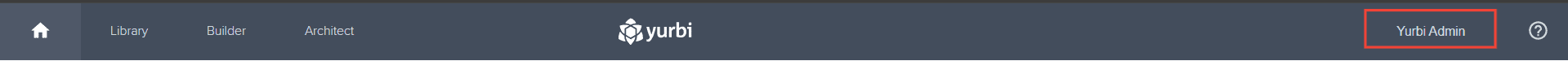
Select Admin
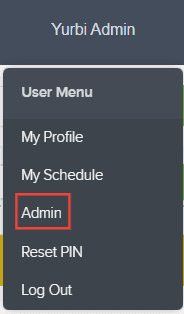
Select App Databases
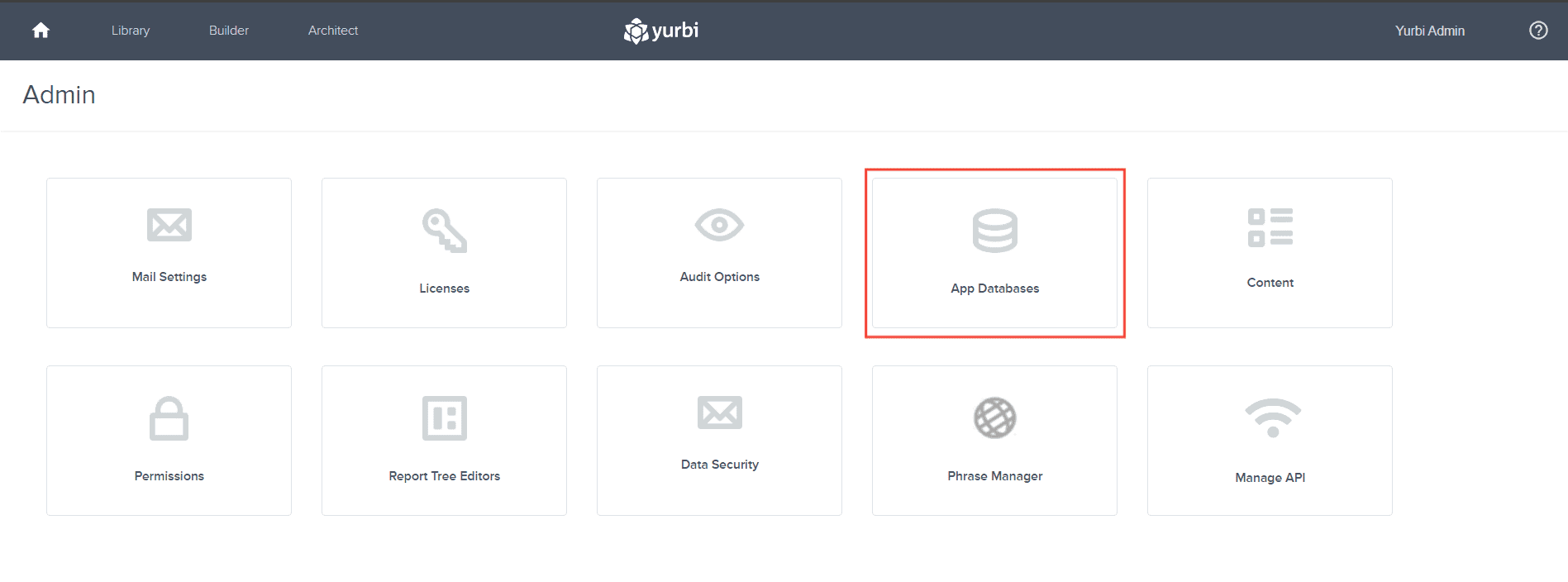
Click Register New App
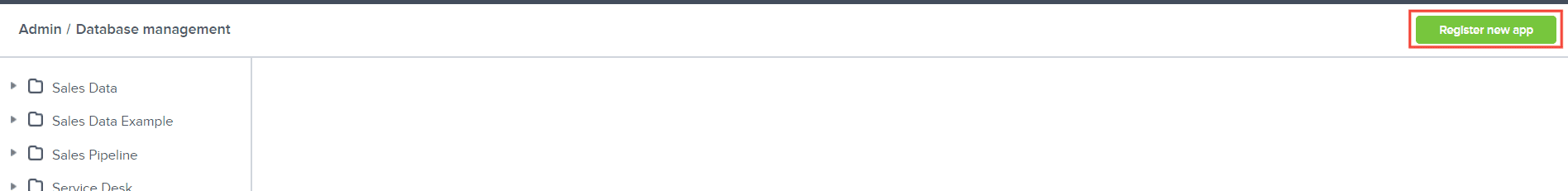
Select the Application Type you want to use. For this example, we will be selecting AnyDB app.
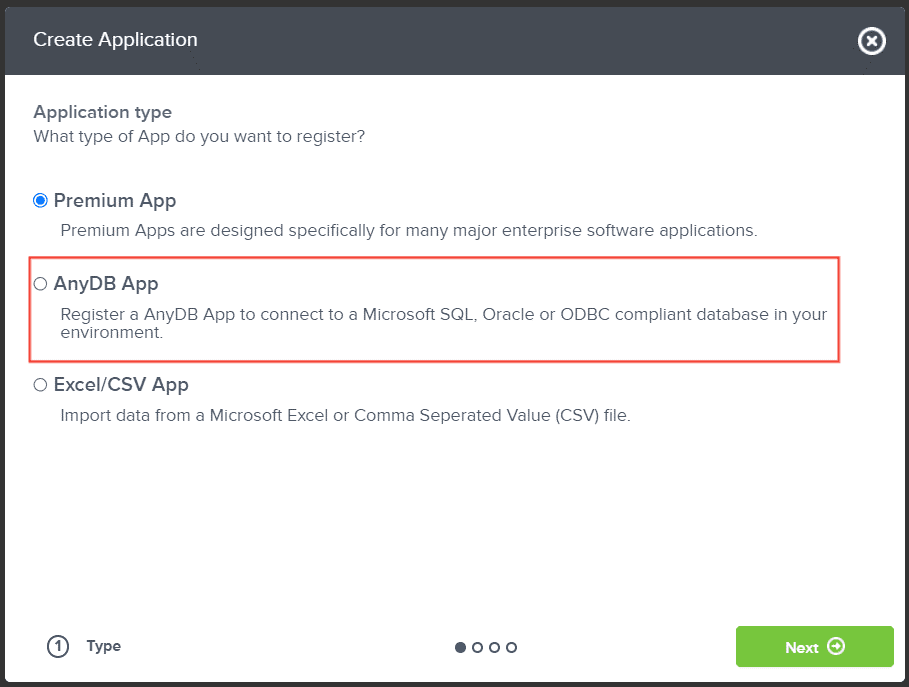
Click Next

Type in AnyDB App Name and Description.
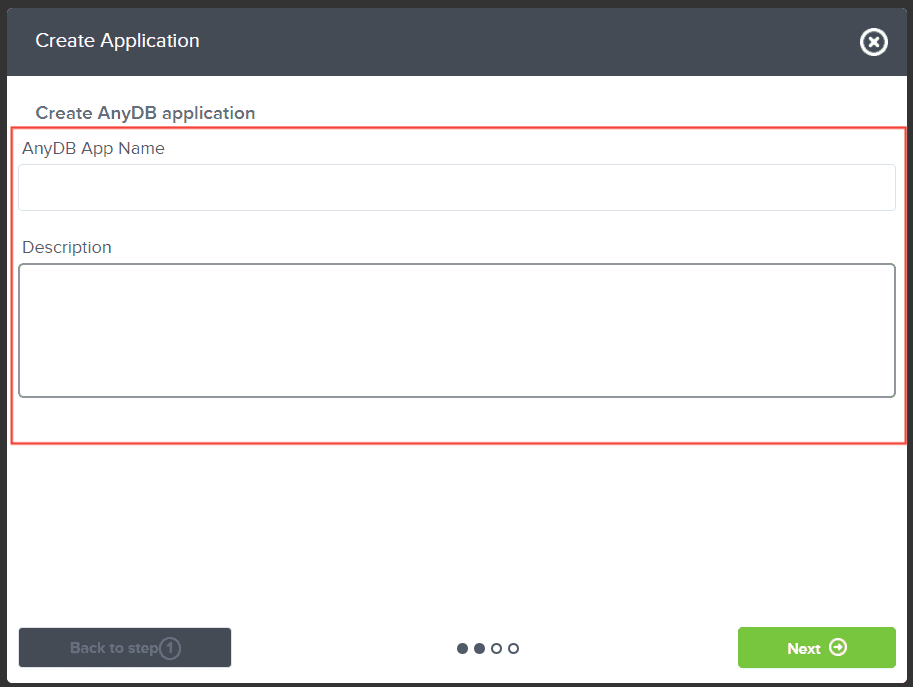
Click Next

For Database driver, select POSTGRESQL
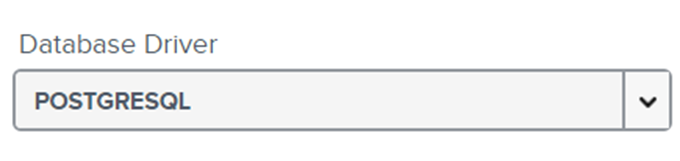
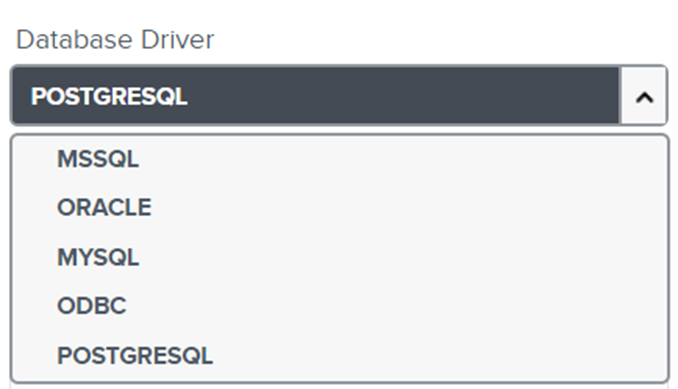
For Database platform, select postgresql
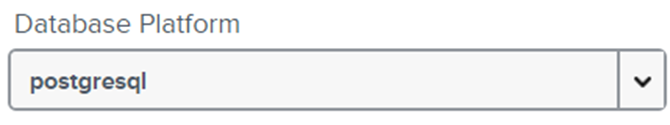
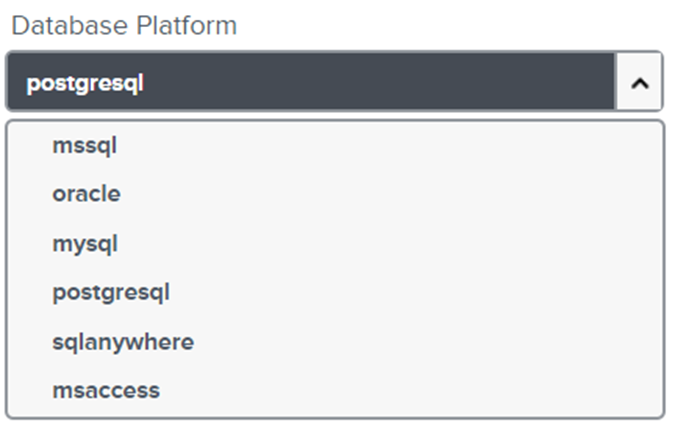
For database server, type in local host

For Database Name, type in yurbi

Input your desired User ID and Password

Click Next

Select your desired Timezone Offset.
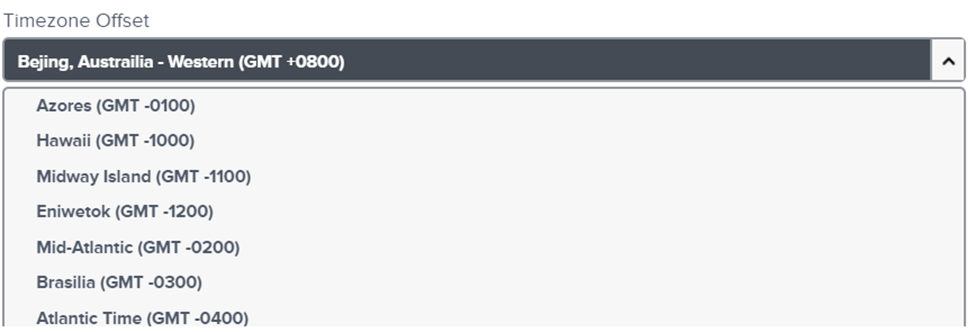
Click Finish

And there you have it! You now know how to create an application as an admin!