Version: Yurbi v11 or higher
Role: You must have root privileges or be a root-equivalent user to perform this procedure.
Applies to: This article only applies to Yurbi on Linux with PostgreSQL backend databaseIntroduction
After you install Yurbi on Linux using the embedded PostgreSQL database option, it is important to keep a record of the PostgreSQL admin password. This password is essential for updating the Yurbi App connection under Integrations to allow access to the out-of-the-box audit reporting app, and for updating the App registration for any Excel/CSV or API endpoint imported data.
The password is also needed for database maintenance and establishing backups.
Viewing the PostgreSQL Password
After installation, we store the PostgreSQL password in a hidden file in the root home directory, .passwords.
To view the password, use the following command:
sudo cat /root/.passwords
The output will show the user and password for the PostgreSQL database
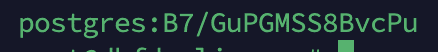
It is recommended that your database administrator creates additional admin-level users according to your standard database management practices. This may include users specifically for backup and recovery processes.
You can change the PostgreSQL password, but you must ensure the new password is updated in the /var/yurbi/config/windowservices.config file. Additionally, update the password in any Yurbi Apps that leverage data from the local PostgreSQL database, such as the Yurbi Audit App, any apps based on imported Excel/CSV data, and any apps using imported API endpoints.