Version: Yurbi v11
Role: Agent and higher
Permission: Agent with view permission to the dashboardTo print a widget, Click the zoom button on the widget.
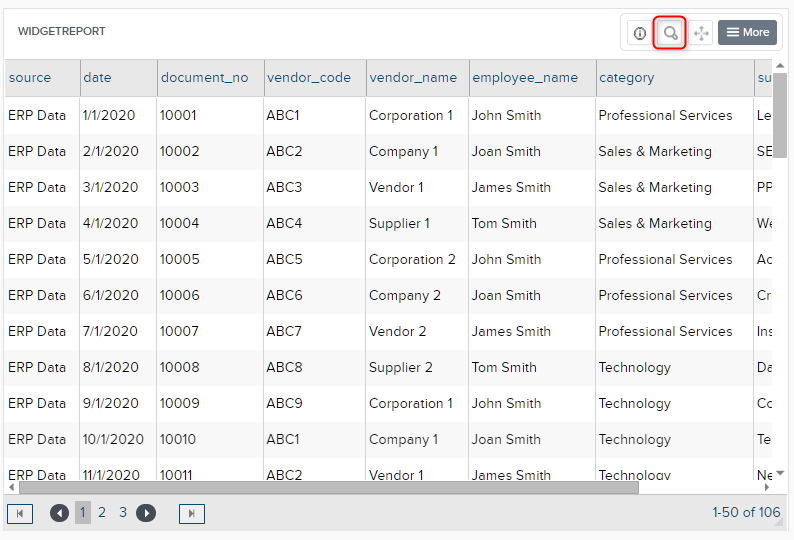
Go to widget options in the top right corner and click Print icon.
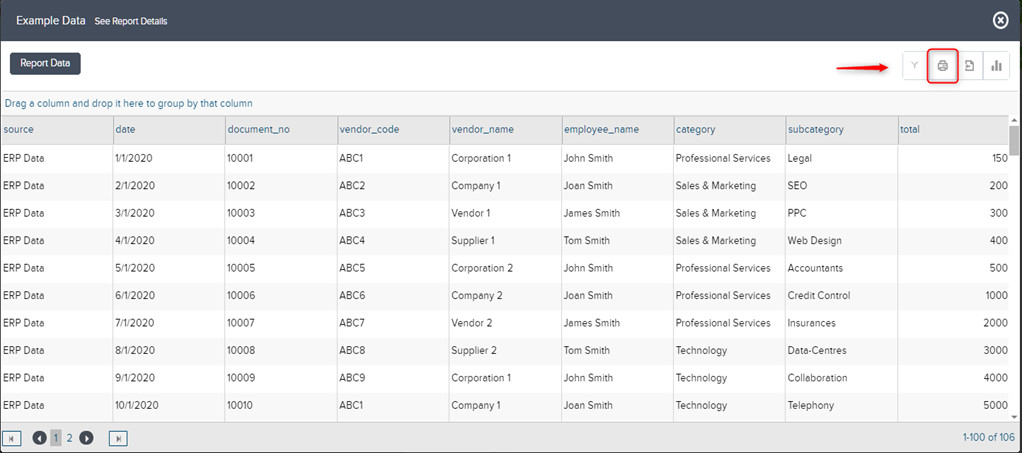
On the print settings window, on the right side of the window, you should see a print preview.
On the left side of the window, adjust the print settings to your preference.
Click the Print button to print the widget.
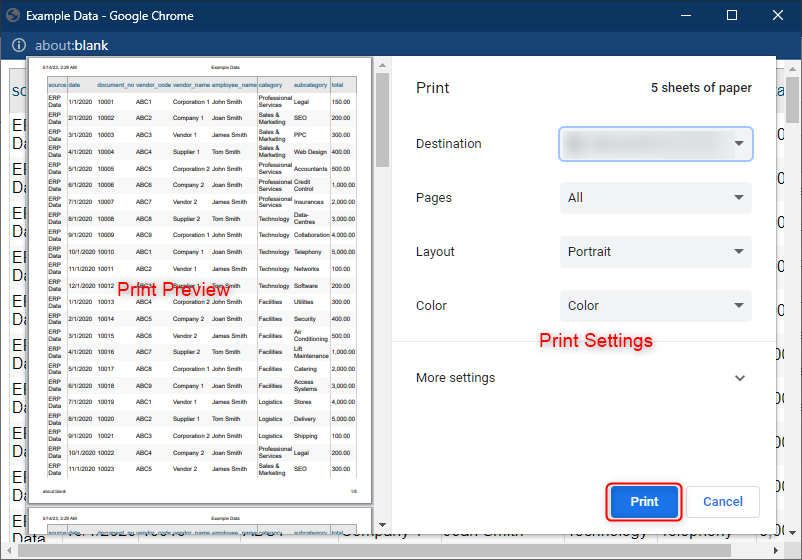
And there you have it! You can now print any widgets within your dashboard!