Version: Yurbi v11
Role: Agent and higher
Permission: Must be agent with view permission of the dashboard.On the upper right side of the dashboard, click Print button
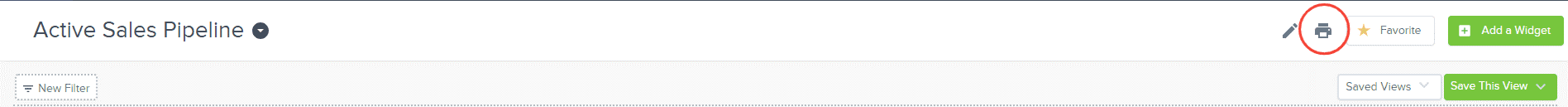
This will present you a page on how you would like the print out to be.
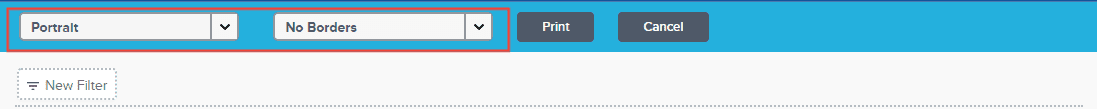
Click on the Print button

A preview window and the print settings will appear where you can finalize the print setup. Then, click the print button to proceed with the printing process.
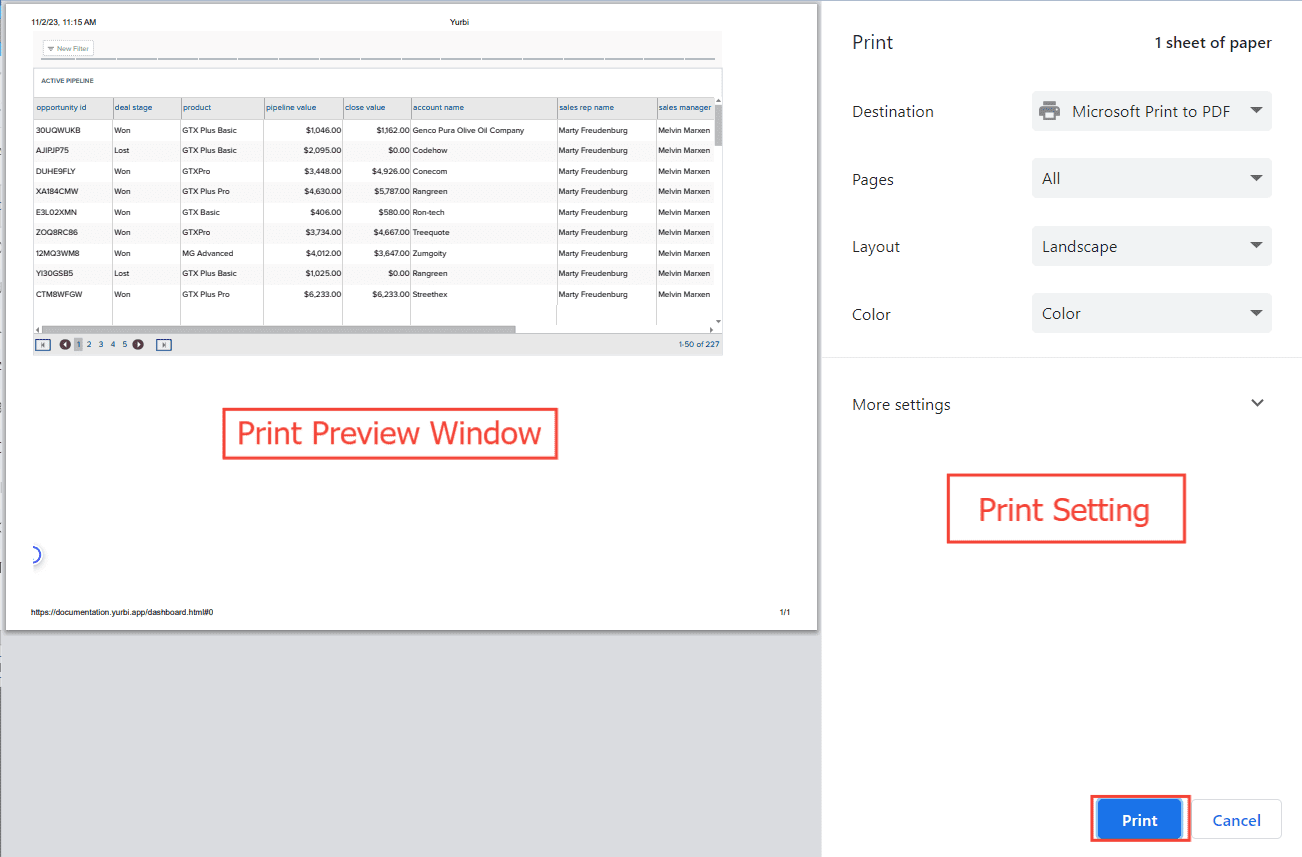
And there you have it! You now know how to print a dashboard!