Version: Yurbi v11
Role: Agent and higher
Permission: Agent with view permission to the dashboardTo make a dashboard your primary home view, click on the drop-down button next to the current dashboard to open up the dashboard screen
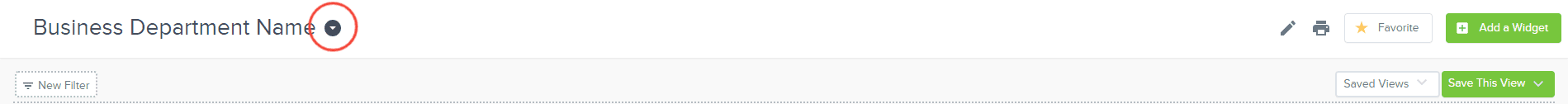
Under the Favorites section, highlight the dashboard that you would like to make as your primary home view while clicking on the drag button on the far right and placing the dashboard as the first dashboard on the list.
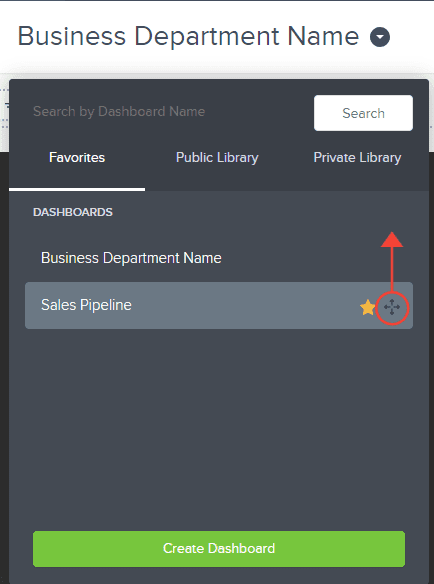
Your screen should look like the one below.
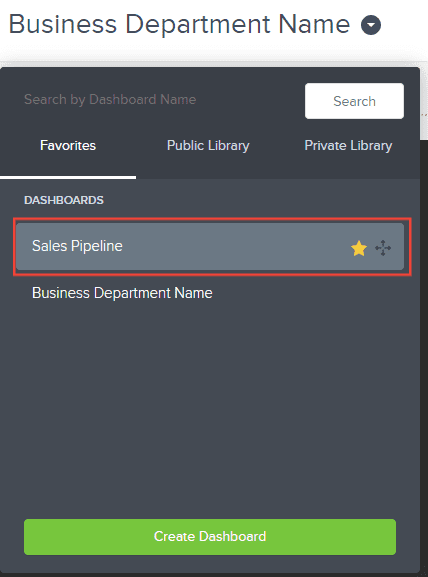
Click the Home button to test your desired dashboard loads or log out and log back in.
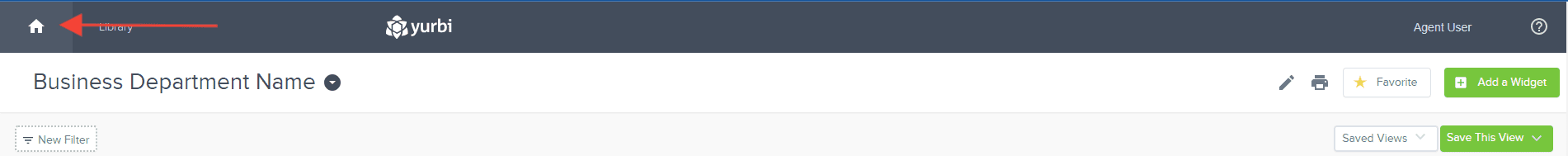
And there you have it! You can now adjust your dashboard's primary home view!