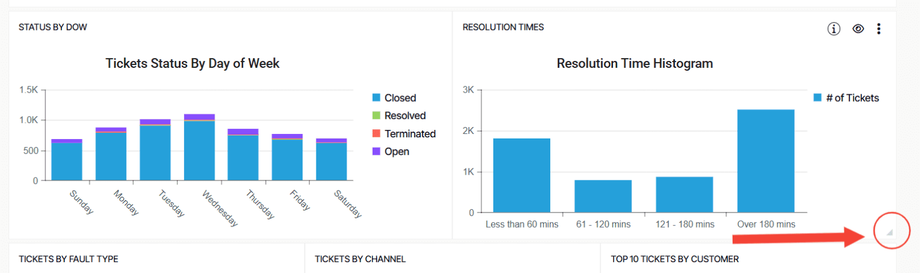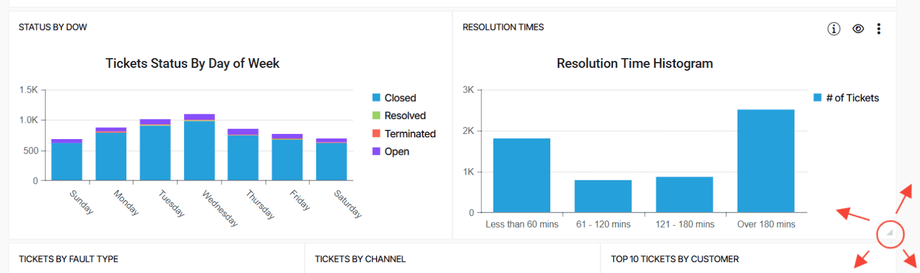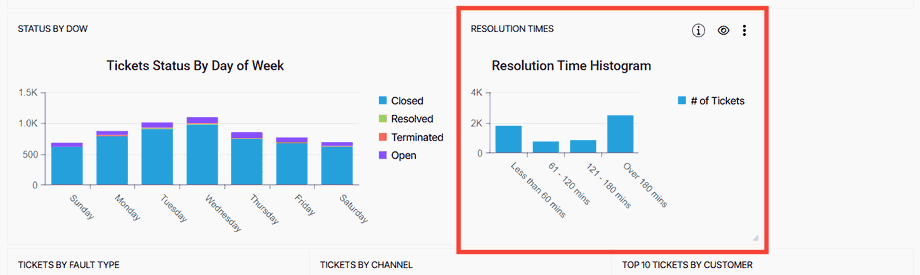How to re-size a widget
Version: Yurbi v12
Role: Agent and higher
Permission: agent with view permission or higher
Overview
This article gives a step-by-step process on how the user can resize the widgets in their dashboard for a better structure and view.
1. To resize a widget, hover your mouse pointer over the right lower corner of the widget until the drag arrow appears.
2. Click and hold the left mouse button and drag the widget window to the desired size.
3. Release the left mouse button to set the new size of the widget.
The resized widget will update automatically in real time.
Remember to save the view each time you make changes.
And there you have it! You can now resize any widgets within your dashboard!