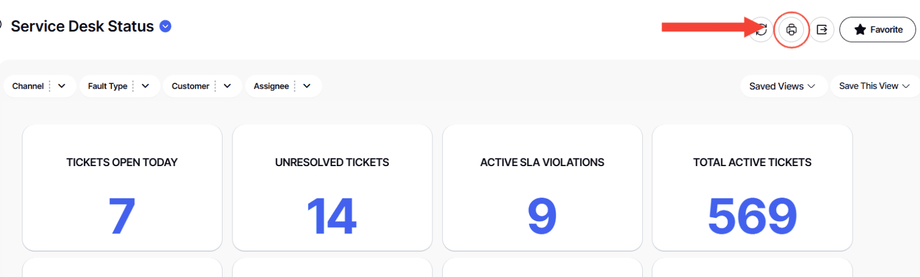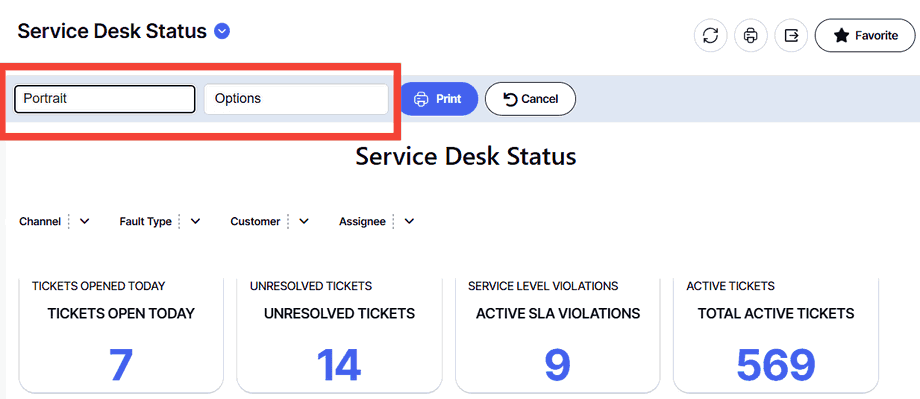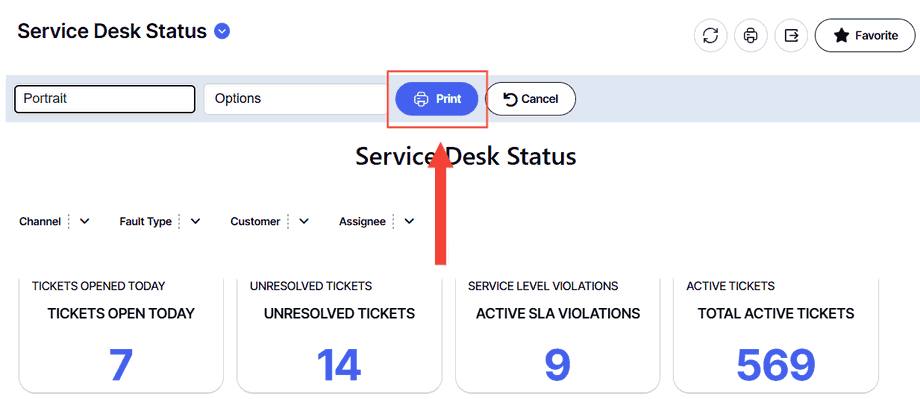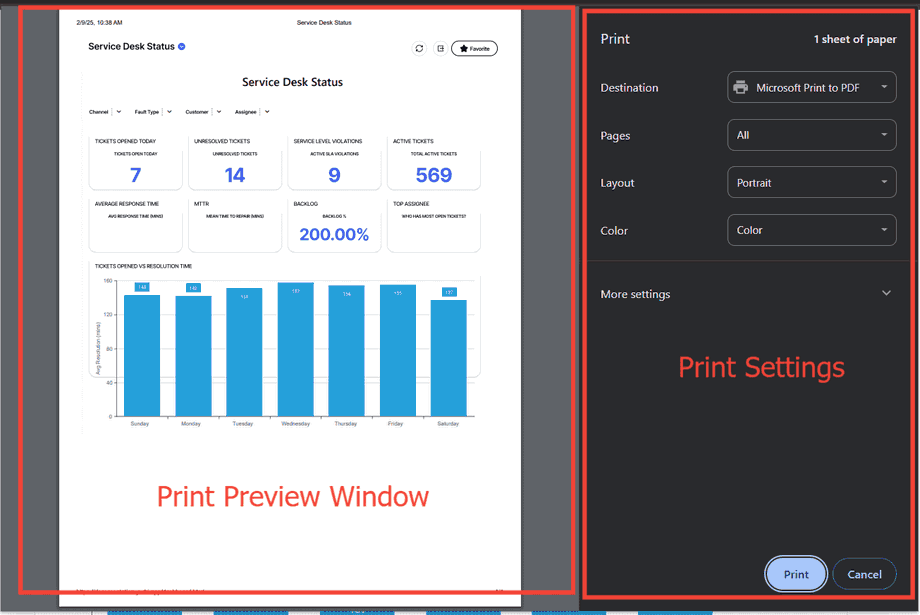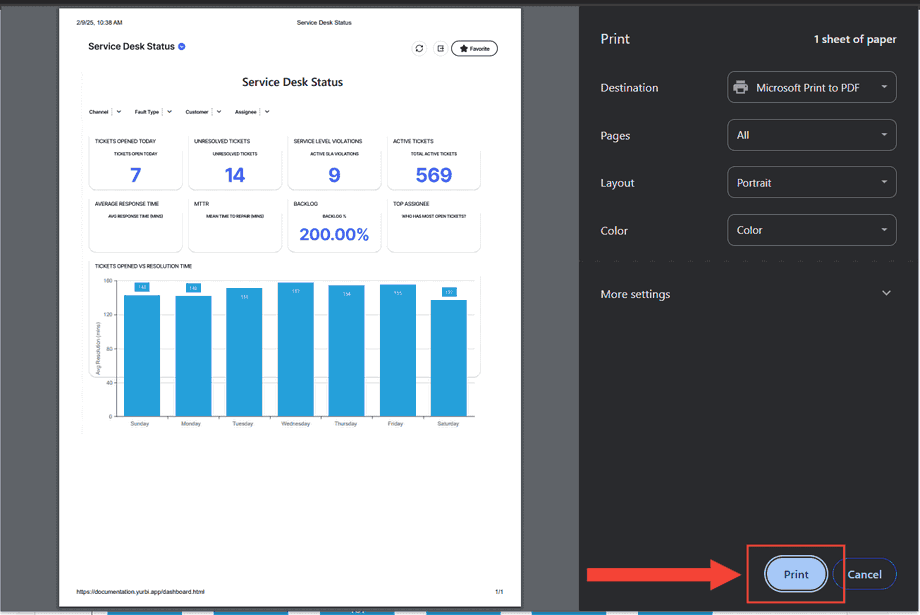How to print a dashboard
Version: Yurbi v12
Role: Agent and higher
Permission: agent with view permission or higher
Printing a Dashboard
1. On the upper right side of the dashboard, click Print button
2. This will present you a page on how you would like the print out to be.
3. Click on the Print button
4. A preview window and the print settings will appear where you can finalize the print setup.
5. Then, click the print button to proceed with the printing process
And there you have it! You now know how to print a dashboard!