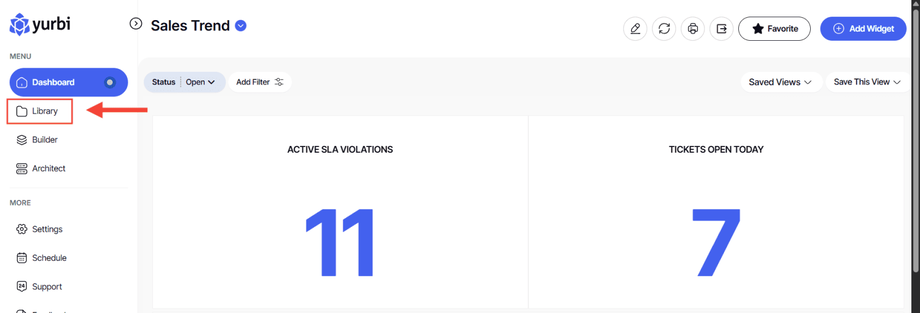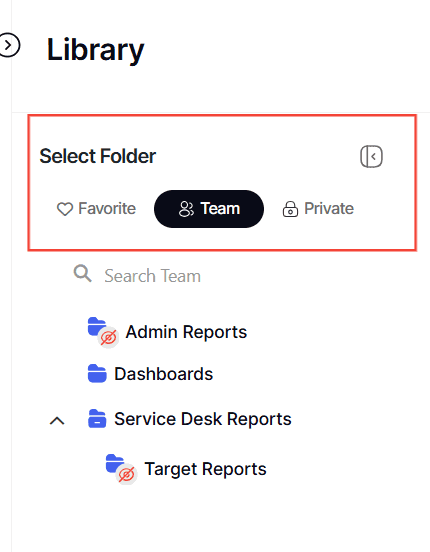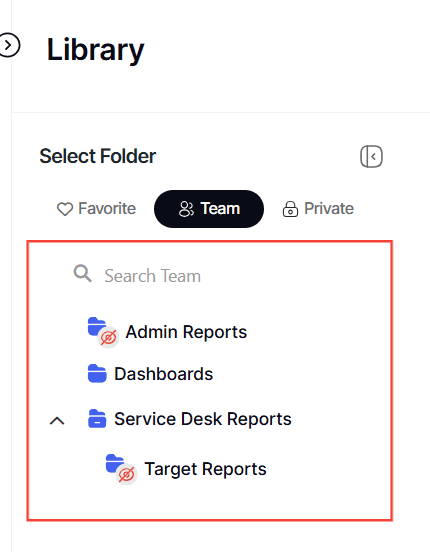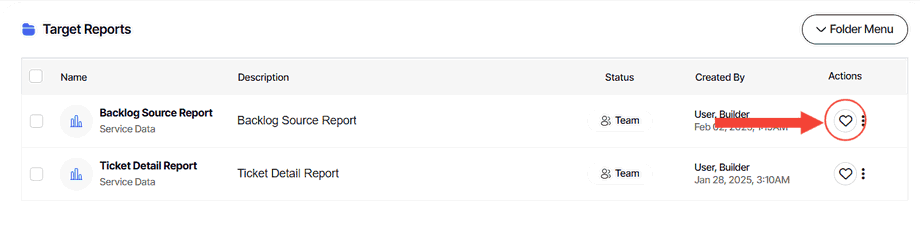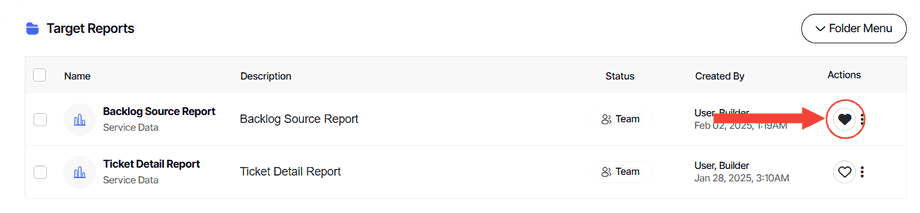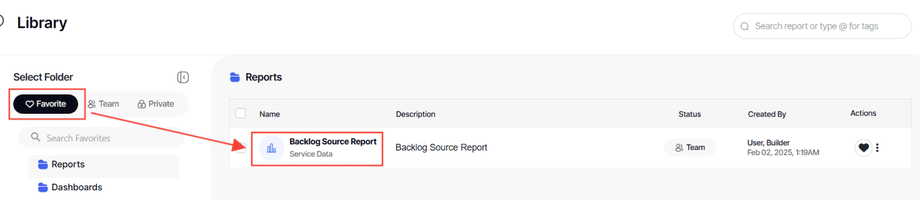How to favorite a library report or dashboard
Version: Yurbi v12
Role: Agent and higher
Permission: Agent with view permission to the library folders
Overview
This article gives the user a step-by-step process on how one can favorite a report or dashboard within the library for the user's ease of access.
1. Click on the Library button, which is found below the Dashboard button.
2. Choose between the Team or Private subsection.
3. Select the folder where the report or dashboard is nestled in
4. Locate the report or dashboard you wish to favorite, and click on the heart icon beside the three dots button
5. A successful favorite will be indicated by the heart icon changing to a filled icon.
6. Your newly favorited report or dashboard will then appear within the Favorites subsection.
And there you have it! You can now favorite reports and dashboards in the library!