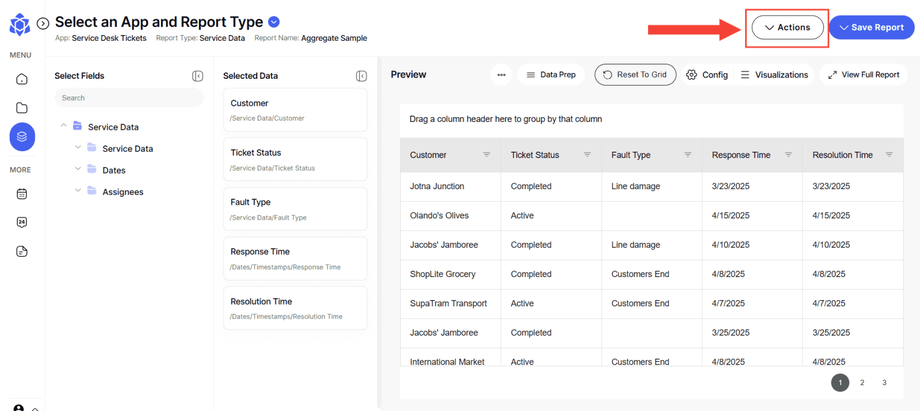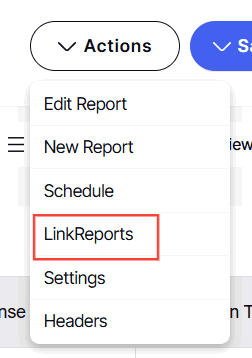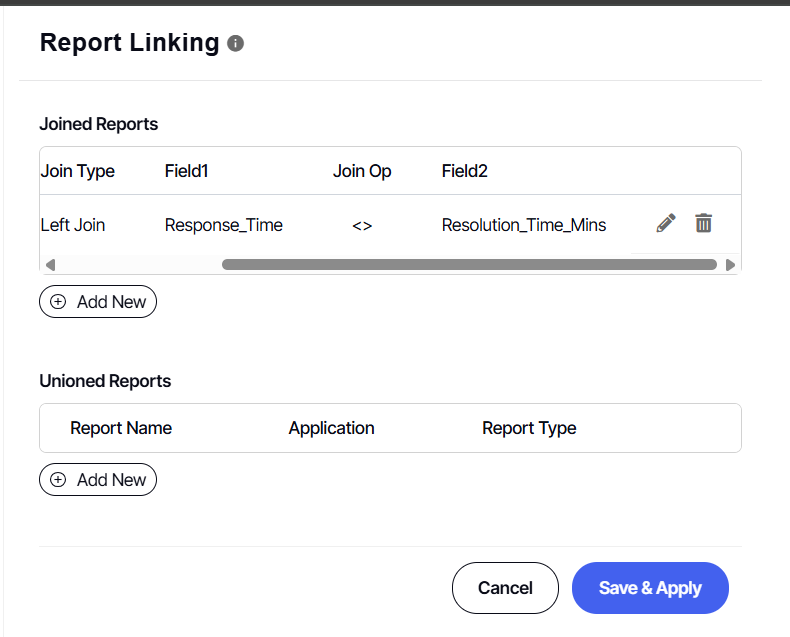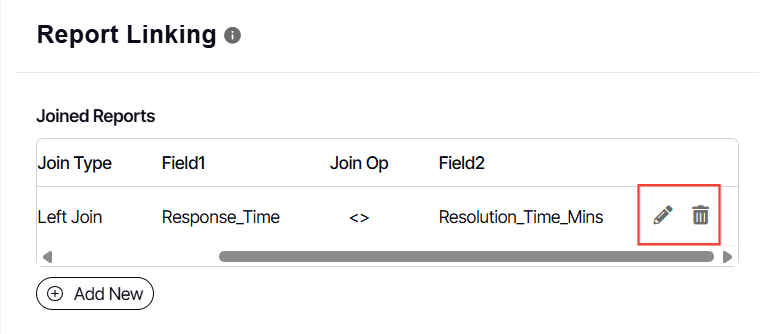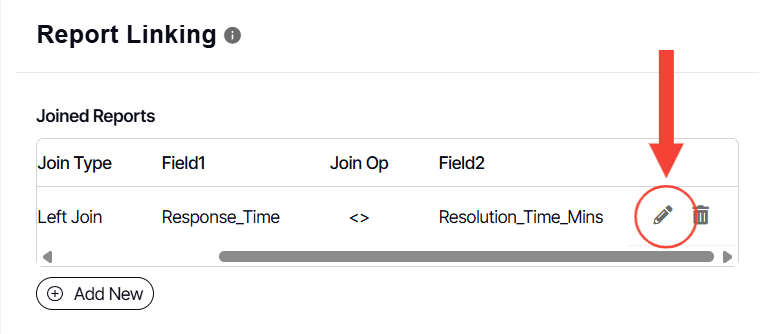How to edit Union or Join Reports
Version: Yurbi v12
Role: Builder or higher
Permission: Builder access to the application
Editing or Deleting the Join or Union Report
This section covers on how you can edit or delete the join or union report you have configured.
1. Click Actions menu
2. Select Link Reports
3. From here, you can see the join or union report configuration you have made.
4. Scroll at the end to locate the edit and delete button
5. To edit, simply click the edit icon.
Follow the steps in the article to learn more about using join or union in reports.
6. To delete, simply click the delete icon
7. Click Save & Apply
Remember to save the report either as a new one or overwrite it!
And there you have it you now know how to edit or delete a join or union report!