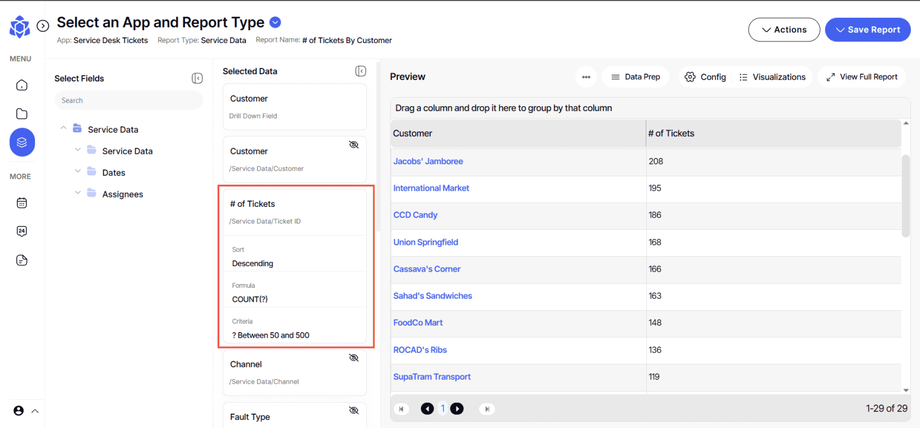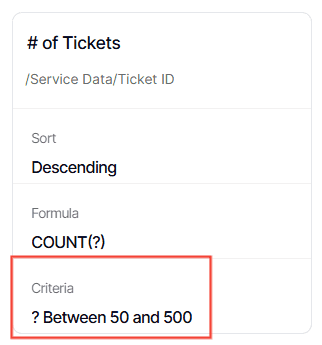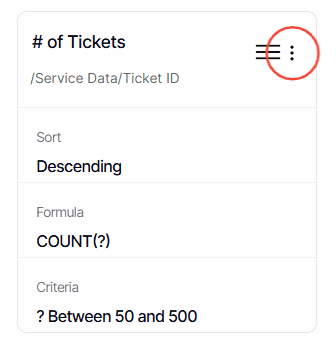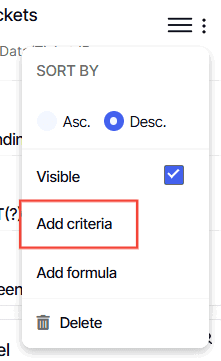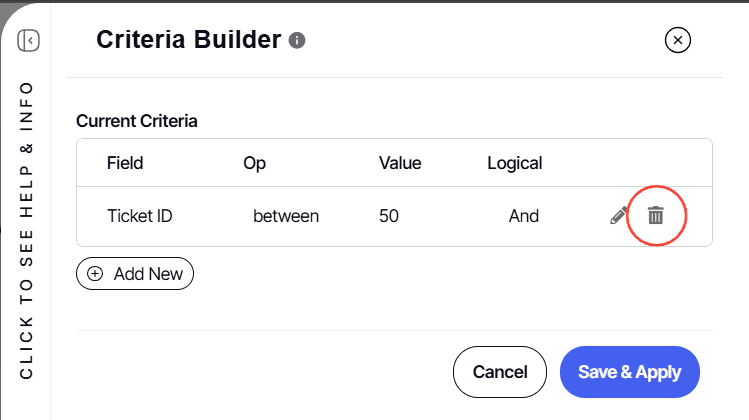How to delete an existing add criteria
Version: Yurbi v12
Role: Builder or higher
Permission: Builder access to the application
Overview
In this guide, we will show you a step by step process on how to delete an existing criteria within a report field.
Deleting Add Criteria
1. Select a report field with an existing criteria to edit
2. It will have a Criteria underneath the name of the field.
3. Click on the three dots button.
4. Select Add Criteria option.
5. The Criteria Builder will appear. Under the Current Criteria, click on the delete button of the criteria you want to delete.
And there you have it! You now know how to delete an existing criteria within a report field!