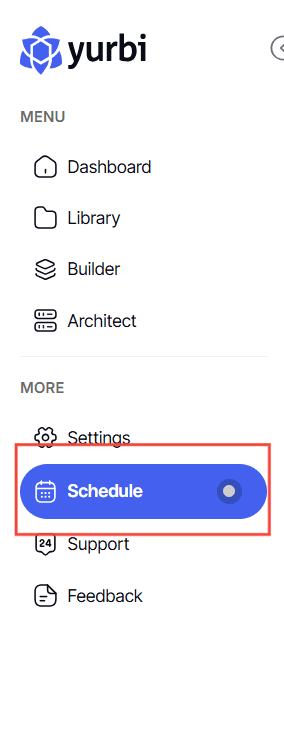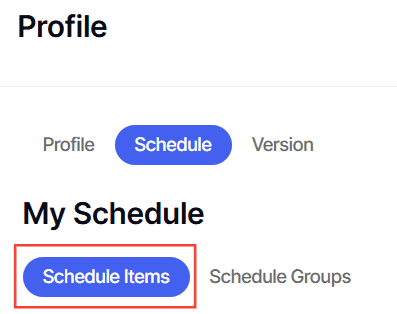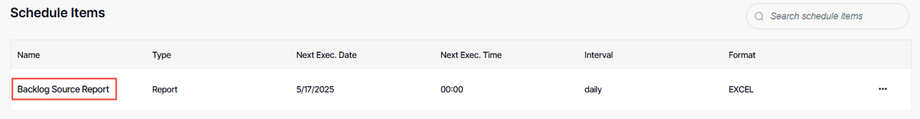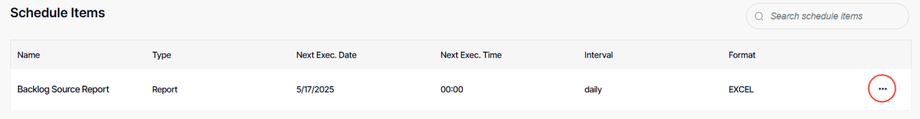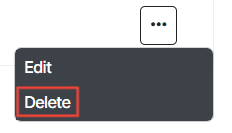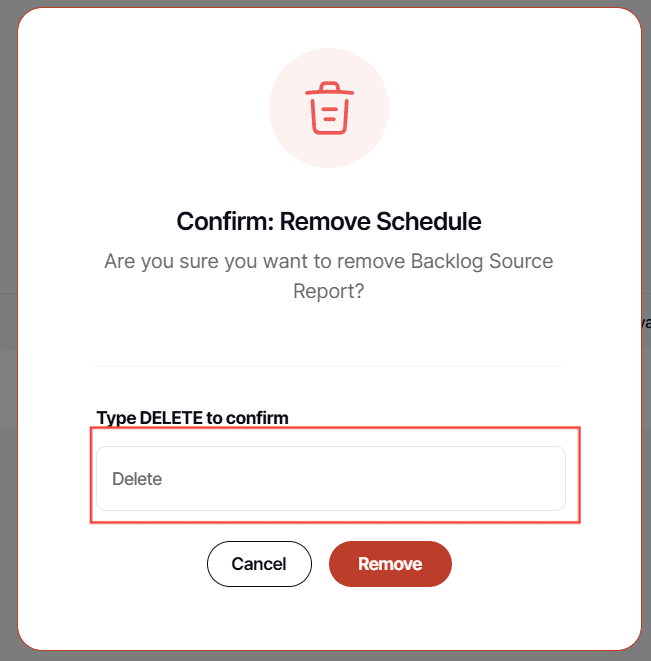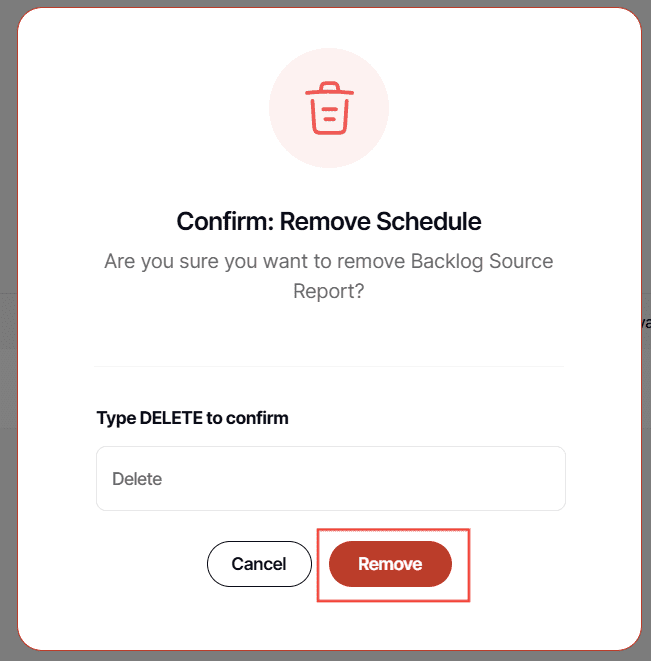How to delete a schedule of a library report or dashboard
Version: Yurbi v12
Role: Agent and higher
Permission: Agent with delete permission to the report or dashboard
1. After logging in, go to the side bar and Click Schedule
2. Click Scheduled Items
3. Choose the scheduled item that you want to delete.
4. Click on the three dots icon.
5. Click Delete
6. Type in DELETE
7. Click Remove
And there you have it! You now know how to delete a scheduled library report or dashboard!