This section describes the procedure to follow when the trial licenses are expired or to renew the license key.
Once logged in click Yurbi Admin and select Admin.
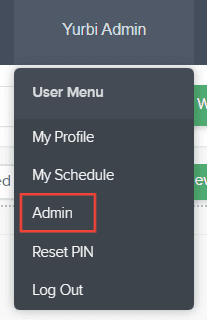
Select Licenses
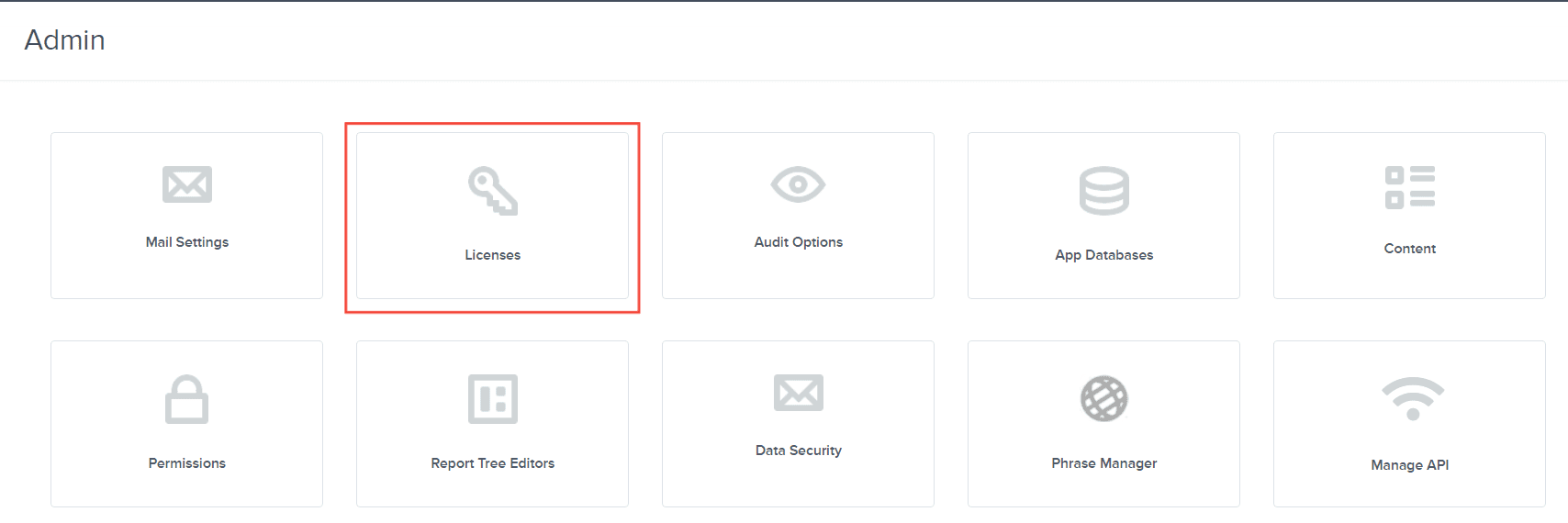
There will not be any licenses listed here.
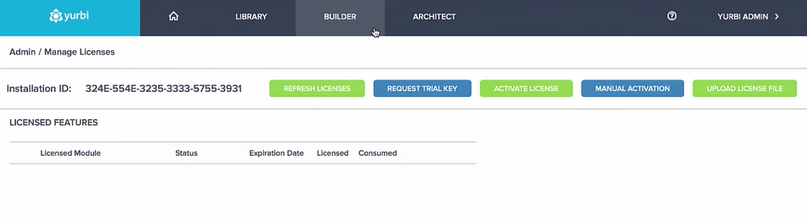
If you try to access other features of the Yurbi application, you will get the following error message.
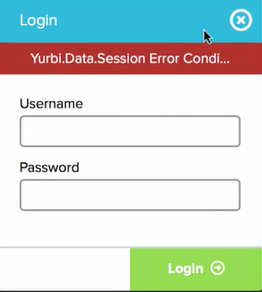
This message indicates that your licenses require a renewal. Contact the Customer Success team to renew or reset your trial licenses.
After the Customer Success team has renewed the licenses, click Refresh Licenses in the Manage Licenses page to reactivate the licenses.
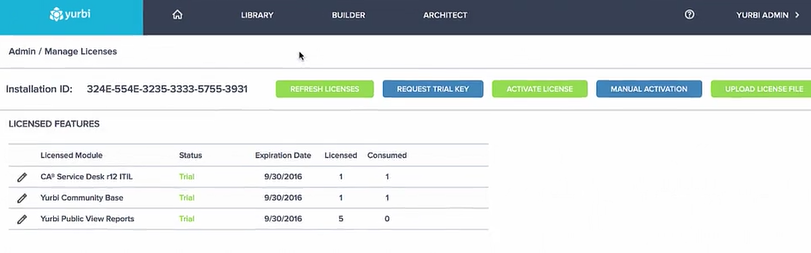
The renewed license information appears in this page. You can now access other features in the Yurbi application.
Note: If you are offline, click Upload License File to upload the license file you have received from the Customer Success team.