Version: Yurbi v11
Role: Agent and higher
Permission: Agent with modify permission to the library foldersChecking User Permissions
Check your user permissions by looking at the Folder Settings, Add Folder, and Delete buttons.
If the Folder Settings and Add Folder buttons are accessible, you have to modify permission.
Ensure you have the correct permissions before proceeding. If the Folder Settings and Add Folder button is not accessible to you, please contact your administrator.
Edit the Folder Name
Once you've confirmed that you have the correct permissions, follow these steps:
Click on the Library button located next to the home button.
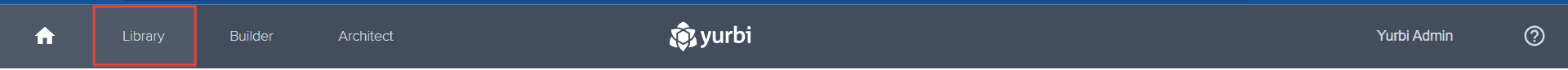
Select the subsection containing the folder you intend to edit.
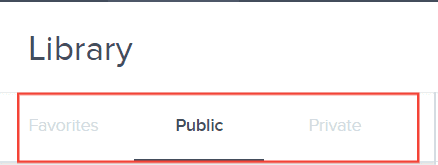
Click on the folder you want to edit.
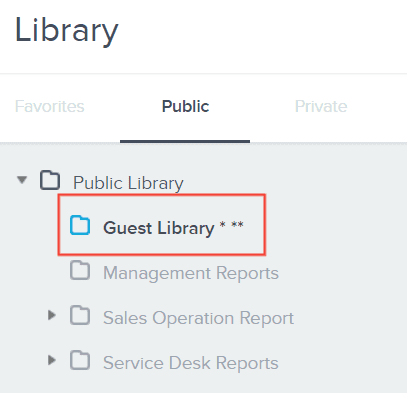
Click on the Folder Settings button.
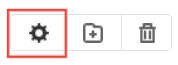
Now, you can edit the name of the folder.
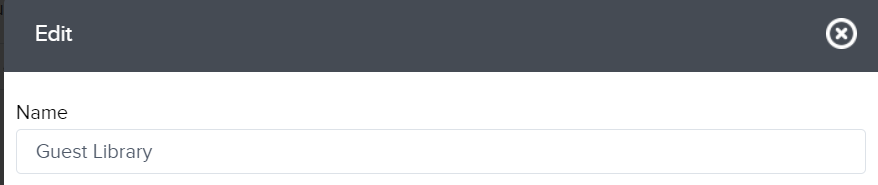
After you've made the changes, make sure to click Save to ensure your changes are kept.

Note: When you change a folder name in the public library, you are changing it for everyone who has access to that folder.
And there you have it! You now know how to change the names of your library folders!