Version: Yurbi v11
Role: Agent and higher
Permission: Agent with view permission to the dashboardTo reorder your dashboard filters, you'll need to adjust the Filter Index Number of each filter. This number, assigned automatically when a filter is created, determines the filter's position.
Let us dive into the steps to rearrange your filters:
Click on the filter you want to arrange
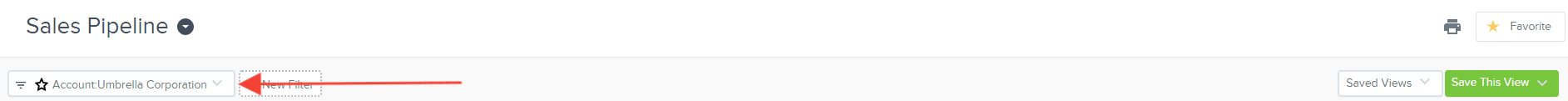
Adjust the Filter Index Number of the desired filter.
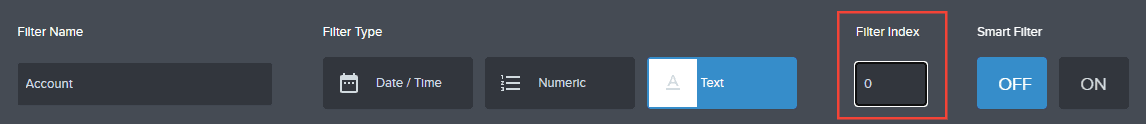
Multiple filters can share the same Filter Index Numer. If they do, they'll typically appear in the order they were created.
Click Save

Locate Save This View and Overwrite Saved View to save your changes.
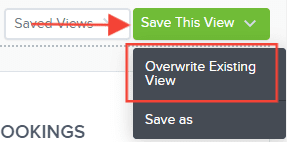
Reload the Dashboard to see the impact of your adjustments.
Remember to Overwrite Saved View and Reload the Dashboard after each change to the filter index. This ensures you are checking the adjustments one by one.
If you do not see overwrite but only the Save As option, it means you are modifying a Global View that you do not have permission to modify. Use the Save As to create a personal view that you have ownership of and can modify.