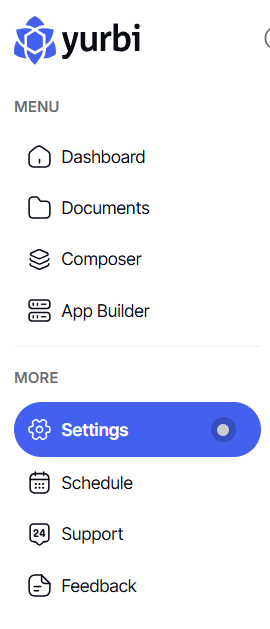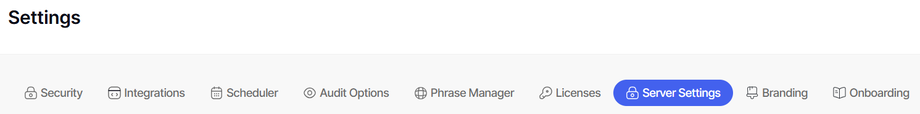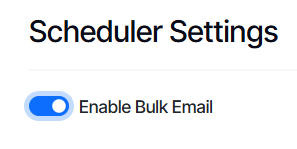How to enable bulk emails in the scheduler wizard
Overview
Normally, scheduled emails from Yurbi can only be sent to users that have a user profile within the system. However, there may be cases where you wish to send scheduled emails to anonymous users. This guide will show you how to turn on the feature that allows this.
Note: The security of the emails sent is tied to the security of the logged-in user.