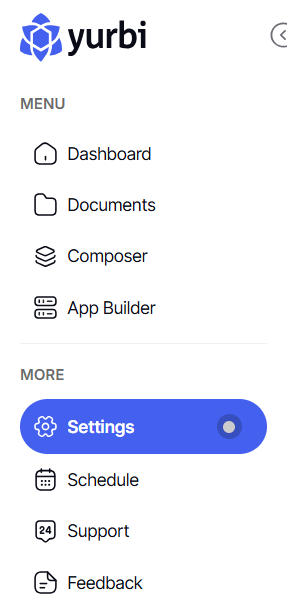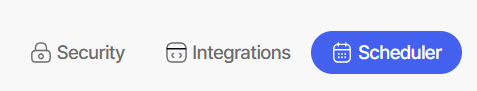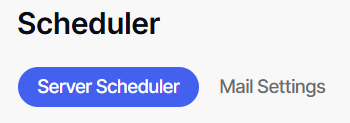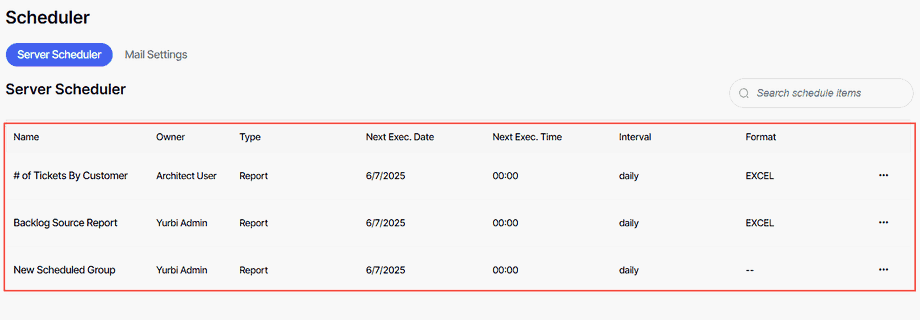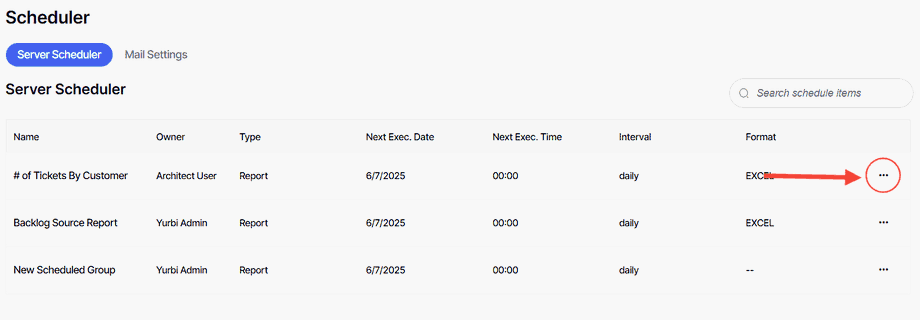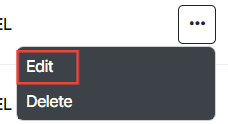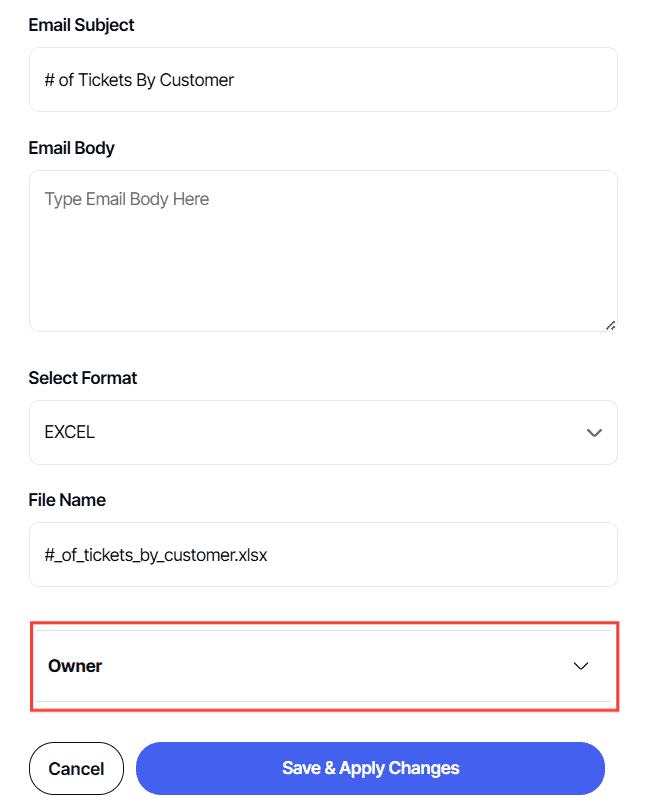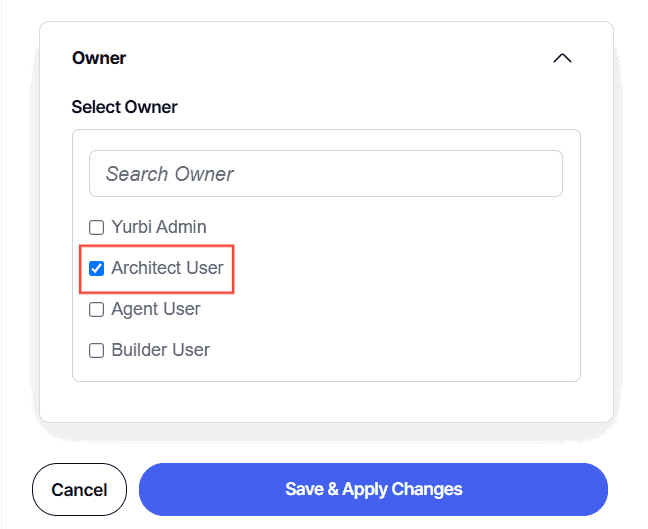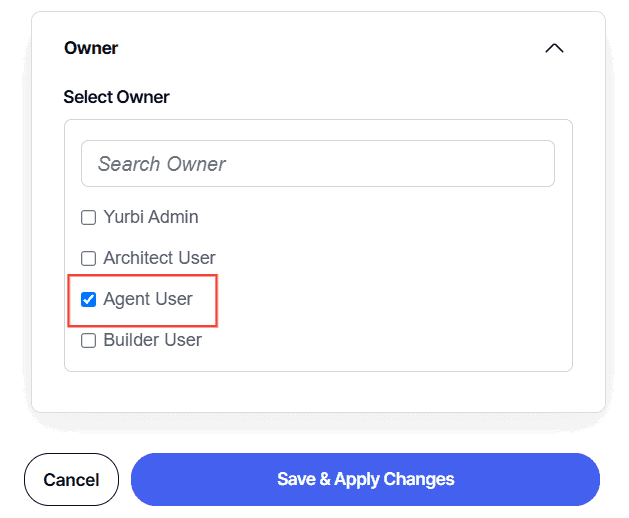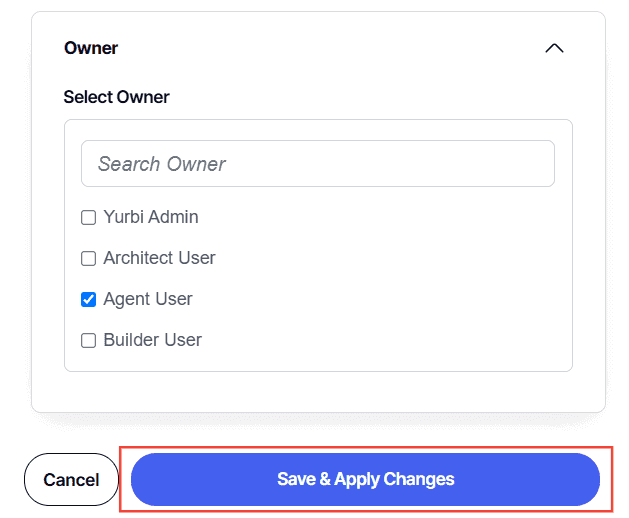How to change ownership of scheduled items
Overview
Admin users can view scheduled items from all users and assign a new owner to any scheduled item (excluding those they created themselves).
Steps to Change Ownership of a Scheduled Item:
1. Click "Settings" on the left side bar after logging in.
2. Select "Scheduler".
3. Click "Server Scheduler".
4. Review the Scheduled Items:
Here, you'll see scheduled items from various users.